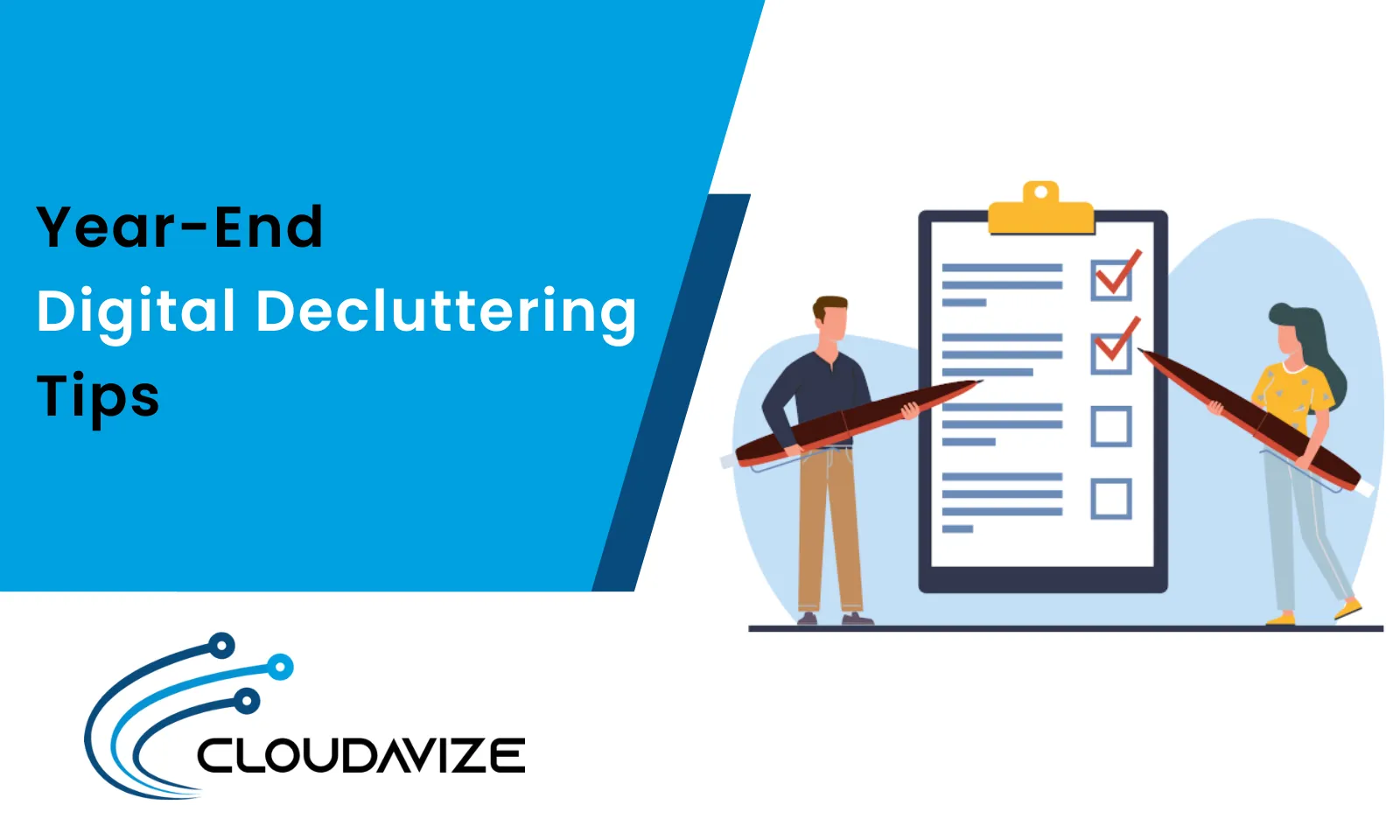The year-end is a time of reflection, resolution, and rejuvenation. As we bid farewell to one year and welcome the next, it’s essential to consider not only physical spaces but also the digital clutter that accumulates in our technological lives.
In this comprehensive guide, we will explore in-depth year-end digital decluttering tips, specifically tailored to the digital realm. By the time you finish reading this, you’ll be equipped to embark on a thorough digital cleanup, setting the stage for a more organized and efficient 2025.
Table of Contents
Assess and Prioritize: The Foundation of Decluttering
The first step in any effective decluttering endeavor is to assess and prioritize. Your digital world is no different. Start by considering these vital aspects:
Email Inbox: The Gateway to Digital Communication
Your email inbox often serves as the hub for digital communication, both personal and professional. Here’s how to tackle it:
- Unsubscribe and Filter: Begin by unsubscribing from newsletters and mailing lists that no longer interest you. Use filters to automatically sort incoming emails into categories for easier management.
- Archive and Delete: Make it a habit to archive or delete old emails, retaining only those of immediate importance. This not only frees up valuable storage space but also simplifies your inbox.
- Organize Folders and Labels: Create folders and labels to categorize your emails effectively. This practice will expedite your ability to locate specific messages and reduce clutter in your inbox.
- Update Contact Information: Regularly review and update your contact list. Eliminate outdated or irrelevant contacts and create groups to streamline your communication.
Files and Documents: Organizing Your Digital Universe
The digital universe of files and documents can become an unwieldy mess if not properly managed. Here’s how to tidy it up:
- File Cleanup: Dive into your computer and cloud storage, ruthlessly purging unused and redundant files. Establish a well-organized file structure for what remains.
- Backup Essential Data: Ensure that critical documents are securely backed up, either on an external hard drive or a trusted cloud service. Regular backups are your digital insurance.
- Malware Scanning: Run a thorough virus scan on your computer to eliminate any malicious files that could compromise your digital life.
- Password Management: Take a moment to review and update your passwords for important accounts. Consider employing a trusted password manager to enhance your online security.
Reclaim Control of Your Digital Presence
In the age of social media, it’s easy to be inundated with information. Regain control with these steps:
Social Media Scrutiny: Quality Over Quantity
- Unfollow or Mute: If your social media feeds are overwhelmed with content that no longer aligns with your interests or values, it’s time to unfollow or mute accounts. A cleaner feed leads to a more enjoyable experience.
- Privacy Settings: Regularly review and update your privacy settings. Control who can see your content and limit the information shared with third-party apps. Your online presence should align with your desired level of privacy.
- Content Review: Go through your posts and photos, curating your online identity. Archive or delete content that you no longer wish to be publicly available. Your digital footprint is a reflection of your past, so keep it aligned with your present.
- Time Management: Consider setting daily or weekly time limits for your social media use. This will ensure a healthier balance between your online and offline life.
Optimize Smart Devices for Maximum Efficiency
Our smartphones and smart devices can quickly become repositories for unused or frivolous apps. Take the following steps to streamline your digital experience:
App Cleanup: Unburden Your Devices
- Uninstall Unused Apps: Begin by uninstalling apps that serve no purpose in your daily life. This practice not only frees up storage space but also optimizes your device’s performance.
- Organize Apps: Create folders or group apps based on categories or frequency of use. This method simplifies access to the apps you genuinely need.
- Software Updates: Regularly update your device’s operating system and applications to benefit from the latest features, bug fixes, and security enhancements.
- Device Security: Make it a priority to review and enhance the security settings on your devices. Enable two-factor authentication where possible to bolster your digital fortress.
Start With a Clean Slate for 2025
Embarking on a thorough year-end digital decluttering journey will pay off in spades throughout the coming year. Remember, decluttering is not a one-time endeavor but a continuous process. By consistently maintaining your digital life, you’ll set yourself up for a more organized and efficient 2025.
At Cloudavize, we understand the significance of a clean and efficient digital environment. Our dedicated team is committed to providing solutions that help you manage and secure your digital assets.
If you require any assistance with any aspect of your digital life, please don’t hesitate to contact us. We’re here to ensure that 2025 is your most organized and efficient year yet.