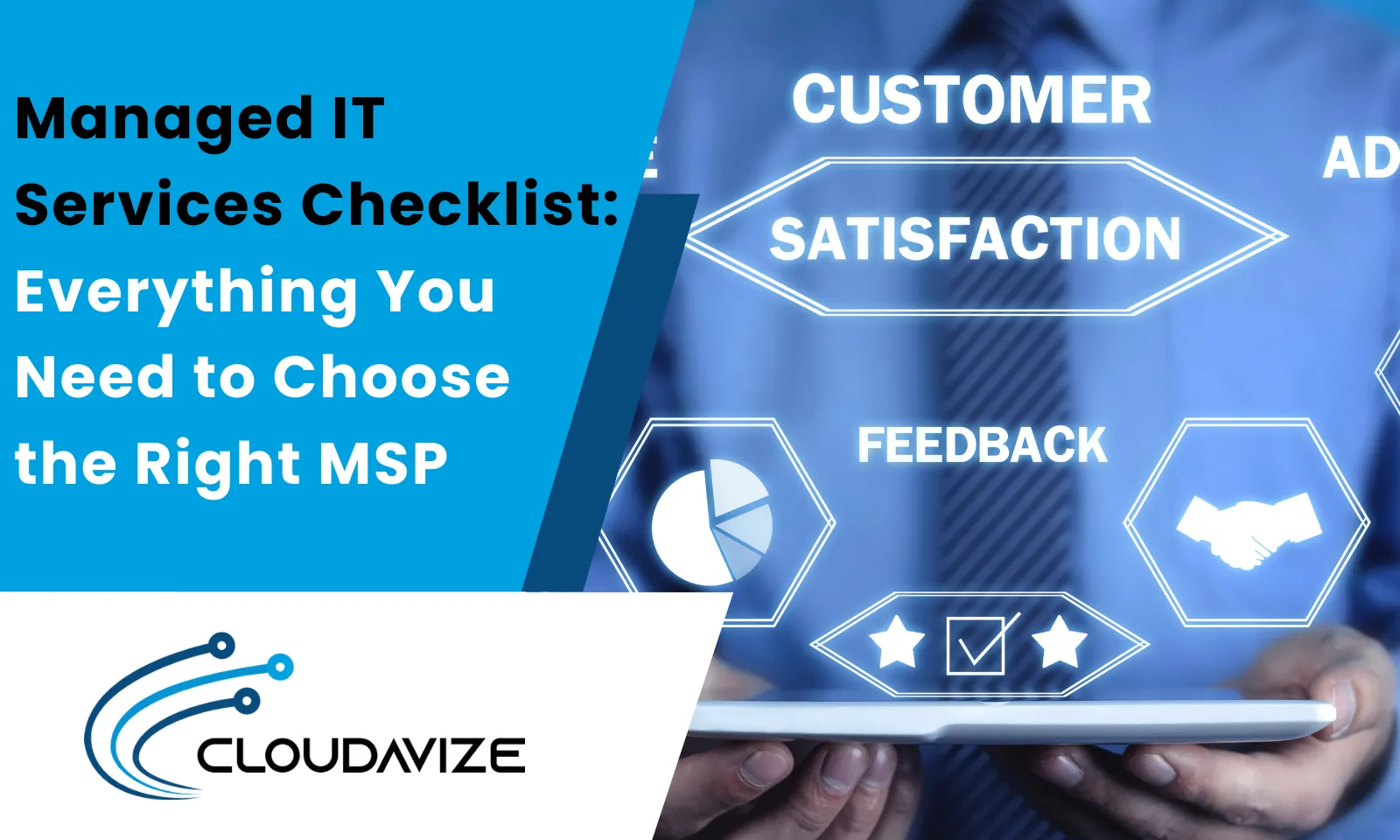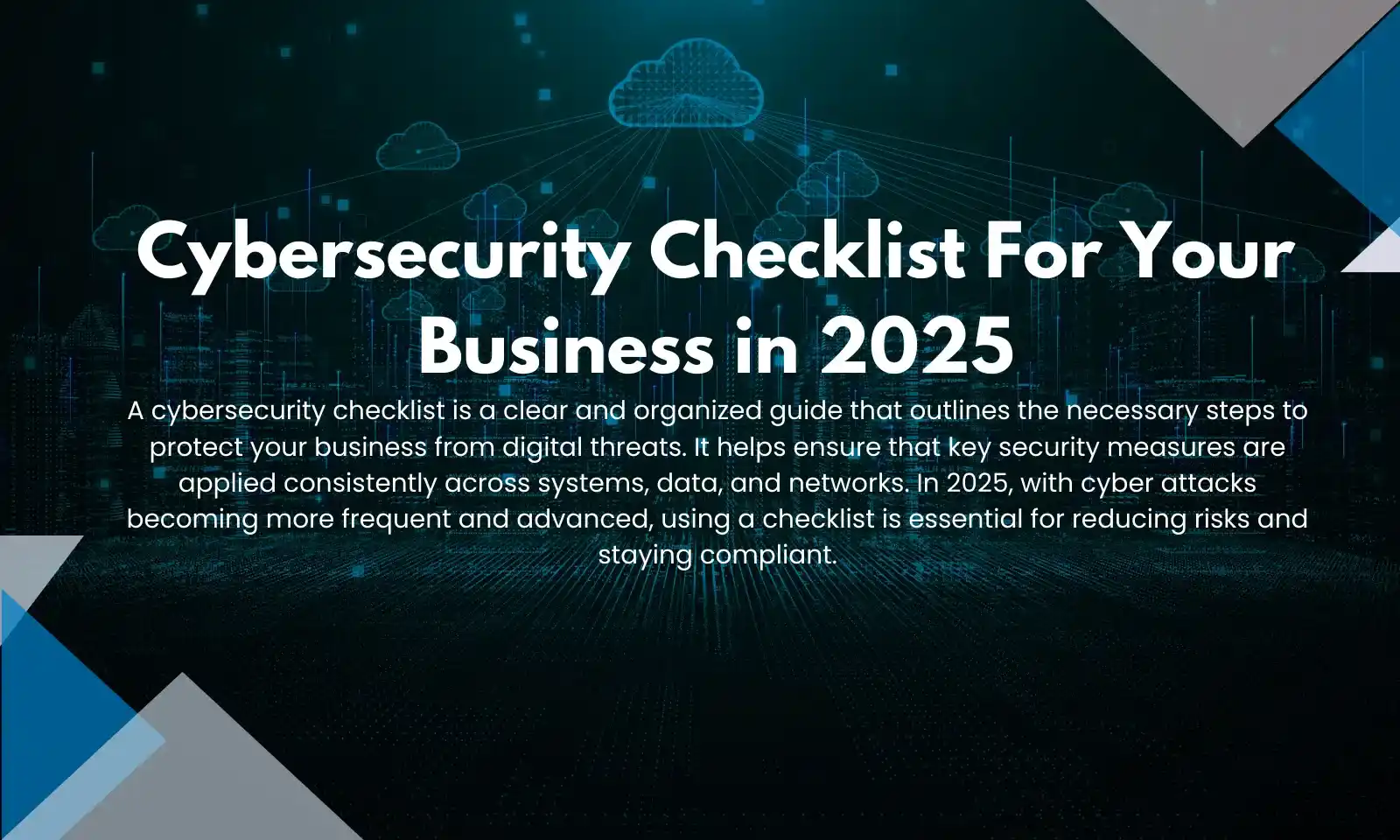As the world of technology continues to evolve, operating systems play a crucial role in ensuring the security and efficiency of our digital lives. Windows 10, launched in 2015, has been a cornerstone for millions of users worldwide, offering a robust and user-friendly interface. However, with Microsoft announcing the end of support for Windows 10 on October 14, 2025, users are faced with a critical decision: how to navigate this transition effectively.
The end of support means no more free security updates, bug fixes, or technical support, leaving systems vulnerable to cyber threats. In this guide, we will explore the implications of Windows 10’s end of life, discuss strategies for transitioning to newer operating systems, and provide insights into maintaining security and compliance post-EOL.
Table of Contents
What Is Windows 10 End Of Life?
Windows 10’s end of life marks a significant shift in how users manage their operating systems. It signifies that Microsoft will no longer provide updates, security patches, or technical support for Windows 10. This change impacts both personal users and businesses, as it increases the risk of security breaches and compliance issues.
The absence of updates will leave systems open to exploitation by hackers, making them more susceptible to malware and ransomware attacks. Understanding the implications of this transition is crucial for planning a smooth migration to newer systems.
Windows 10 has been widely adopted due to its ease of use and compatibility with a wide range of hardware. However, with the advent of Windows 11, Microsoft has set higher hardware requirements, such as the need for a Trusted Platform Module (TPM) 2.0, which excludes many older PCs from upgrading directly. This has led to a situation where many users are either forced to purchase new hardware or explore alternative operating systems.
The end of support also means that any software or hardware compatibility issues that arise after October 2025 will not be addressed by Microsoft. This can lead to functionality problems as newer applications may not support older operating systems. Businesses, in particular, face significant challenges in maintaining compliance with regulatory standards while ensuring operational continuity.
In the next section, we’ll delve into the options available for users facing the Windows 10 end of life.
What Are The Options For Users?
Users have several options to consider as Windows 10 reaches its end of life. These include upgrading to Windows 11, purchasing extended security updates, exploring alternative operating systems like Linux, or buying new PCs that come with supported operating systems.
Upgrading To Windows 11
Upgrading to Windows 11 is the most recommended option for users who meet the hardware requirements. Windows 11 offers enhanced security features and improved performance compared to Windows 10. However, the upgrade process requires careful planning, especially for businesses with complex IT infrastructures. Users must ensure their hardware meets the necessary specifications, such as having a 64-bit processor, at least 4GB of RAM, and a TPM 2.0 chip.
For those who cannot upgrade due to hardware limitations, there are workarounds available, but these are not officially supported by Microsoft and may not ensure full functionality or security.
Extended Security Updates
Microsoft offers Extended Security Updates (ESUs) for Windows 10, which provide critical security updates beyond the end-of-support date. ESUs are available for a fee and can be a temporary solution for organizations that need more time to transition. However, this option is costly and should be viewed as a stopgap measure rather than a long-term solution.
Alternative Operating Systems
For users who prefer not to upgrade to Windows 11 or cannot afford ESUs, alternative operating systems like Linux are viable options. Linux offers a range of distributions that can mimic the Windows interface, making the transition smoother for some users. However, Linux may have limitations in terms of software compatibility and gaming support.
In the next section, we’ll explore additional strategies for managing the transition, including cloud solutions and hardware upgrades.
How Can Businesses Manage The Transition?
Businesses face unique challenges in managing the transition from Windows 10. They must balance security risks, compliance issues, and operational continuity while considering budget constraints and IT infrastructure complexities.
Cloud And Virtual Desktop Solutions
Cloud-based solutions, such as Azure Virtual Desktop, offer businesses a flexible alternative to traditional hardware upgrades. These solutions provide a consistent Windows environment accessible from anywhere, allowing IT teams to maintain centralized control over security and updates. This approach is particularly beneficial for organizations with remote workers or those needing access to specific applications from multiple locations.
Hardware Upgrades And New Purchases
For many businesses, the end of Windows 10 support coincides with the need to upgrade aging hardware. Investing in new PCs with Windows 11 can enhance performance, improve security, and support long-term sustainability goals. Modern hardware is designed to take full advantage of Windows 11’s features, offering better performance, battery life, and security compared to older systems.
Strategic Planning And Migration
A successful transition requires comprehensive planning. Businesses should conduct thorough audits of their systems, develop phased migration plans, and prioritize critical systems. Employee training and data backup systems are also essential components of a smooth transition. Working with managed IT providers can help optimize the process, ensuring minimal disruptions and maintaining security standards.
In the final section, we’ll discuss how to prepare for the future beyond Windows 10’s end of life.
Preparing For The Future Beyond Windows 10
Preparing for the future involves more than just transitioning to a new operating system; it requires a strategic approach to maintaining security, compliance, and operational efficiency. Businesses must consider long-term IT strategies that align with technological advancements and sustainability goals.
Long-Term IT Strategies
Developing a long-term IT strategy involves assessing current infrastructure, identifying future needs, and planning for scalability. This includes evaluating cloud services, virtualization options, and cybersecurity measures to ensure business continuity and adaptability.
Sustainability And Efficiency
Investing in modern, energy-efficient hardware can contribute to sustainability goals while reducing operational costs. Newer devices are designed with green IT initiatives in mind, aligning with environmental responsibilities. Additionally, modern hardware enhances employee productivity and satisfaction by providing better performance and features.
Continuous Monitoring And Adaptation
The IT landscape is constantly evolving, with new threats and technologies emerging regularly. Businesses must remain vigilant, continuously monitoring their systems for vulnerabilities and adapting their strategies as needed. This includes staying informed about the latest security patches, software updates, and compliance requirements.
Take Action Today
If you’re concerned about navigating the transition from Windows 10 or need guidance on planning your IT strategy, we at Cloud Avize are here to help. Our team of experts can assist you in assessing your current infrastructure, developing a migration plan, and ensuring your systems remain secure and efficient beyond the end of support. Contact us today to discuss how we can support your business in this critical transition.