You can use the most optimized computers and servers and have a top-class cloud infrastructure through Azure or Amazon Web Services, but one thing can completely ruin your IT experience.
Even the best hardware and software in the world can be stymied by a slow and unreliable Wi-Fi network.
Business networks in Dallas and Fort Worth have been under a lot of strain over the last few years due to two main factors:
- A transition to the cloud, meaning multiple employees need a continuous online connection to transmit and receive data all day long.
- The addition of mobile & IoT endpoints to networks, increasing the multiple device handling needs of a wireless network.
Mobile devices now make up approximately 60% of the network endpoints for a business.
If your business is still using a “one router” strategy for your network, then most likely, you experience bandwidth problems from time to time (like dropped video calls or slow-loading web applications). You may also have certain areas in your office that have a weaker signal than others.
You can’t have a strong IT infrastructure without a strong network, which means a modern, multi-access point network, like Ubiquiti UniFi.
Table of Contents
What is the Ubiquiti UniFi Network?
Ubiquiti UniFi is a full network infrastructure that includes wireless access points, a network controller, network switches, multiple security features, and more.
It’s a modern and scalable business network that can integrate both ethernet and wireless capabilities.
The network is designed to reduce the single point of failure that one-router networks suffer from, improve bandwidth and multi-device handling, and give a business an affordable way to improve their internet connection with enterprise-class tools.
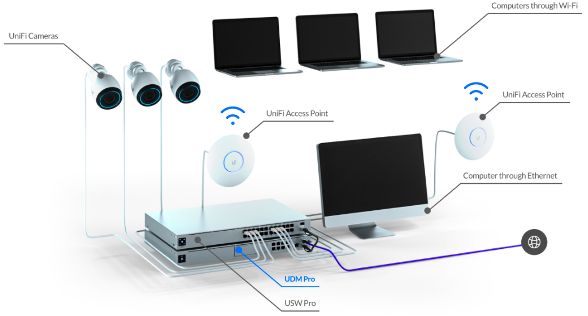
Image source: Ubiquiti UniFi
What Are the Advantages of Moving to Ubiquiti UniFi?
Multiple Access Points Are Better Than One
UniFi is a mesh Wi-Fi system, which means you have several wireless access points that your office devices can use to get online.
Instead of having a signal emanating from a single router, which leads to weak signals the farther away you get from the router, you have multiple access points that you can set throughout your office.
If one of them goes down, your entire office isn’t knocked offline. Instead, traffic is routed to another access point, so users don’t lose their internet connection.
Scalable to Add Range (Inside or Outside)
UniFi allows you to easily extend your Wi-Fi signal into other areas of your operations, even outside. You have the flexibility to add access points on any time you like for affordable scalability.
When you’re able to extend your wireless internet signal, you can open up better use of your property space and can enable things like on-premises tracking of expensive tools and assets through IoT tracking devices.
Improved Reliability
When you have a managed network using the Ubiquiti UniFi system, you get improved reliability that can positively impact your entire operations.
The multiple access points are continuously adjusting to handle bandwidth demand, ensuring that your Zoom calls don’t freeze and your VoIP phone system isn’t suffering from dropped calls.
The entire network is working together as one cohesive unit to maximum network speed and reliability.
Security You Can Customize
Depending upon the router you’re using, you may have very shallow options for security, which can leave your entire business network vulnerable.
With Ubiquiti UniFi, you have the ability to customize network security exactly to your needs using network separation, guest networks, security policies, and intrusion prevention.
A built-in firewall and virtual private network (VPN) give your office even more protection against breaches.
Flexible Access Point Sizes & Styles
Do you prefer access points that can be set up anywhere or those that are mounted on a wall? Is your current router unsightly? Do you have limited space in your office for hardware?
Whatever your needs, you have style and size flexibility in how you design your network when using Ubiquiti.
Some of the UniFi wireless access point options you have to choose from include:
- Access Point U6 Lite (small disc)
- Access Point In-Wall HD
- Access Point FlexHD (about the size of a tall soda can)
- WiFi BaseStation XG (for larger outdoor needs)
- Access Point BeaconHD (about the size of a small thermos)
Uptime Safeguards
When your internet goes out, your business can be pretty much at a standstill. Older routers don’t provide a lot of protection from failures or outages, which can leave your office plagued with frustrating and spotty internet reliability.
The Ubiquiti Network system incorporates safeguards to help ensure uptime and reliability, such as a redundant power support and failure alerts.
Improve Your Network & Boost Your Business Growth
A fast and reliable network can help your business grow faster because you’re not being held back by your online connection. Cloudadvize can work with your Dallas-Fort Worth business to put a managed Ubiquiti UniFi system in place.
Contact Cloudavize today for a free consultation to get started.



