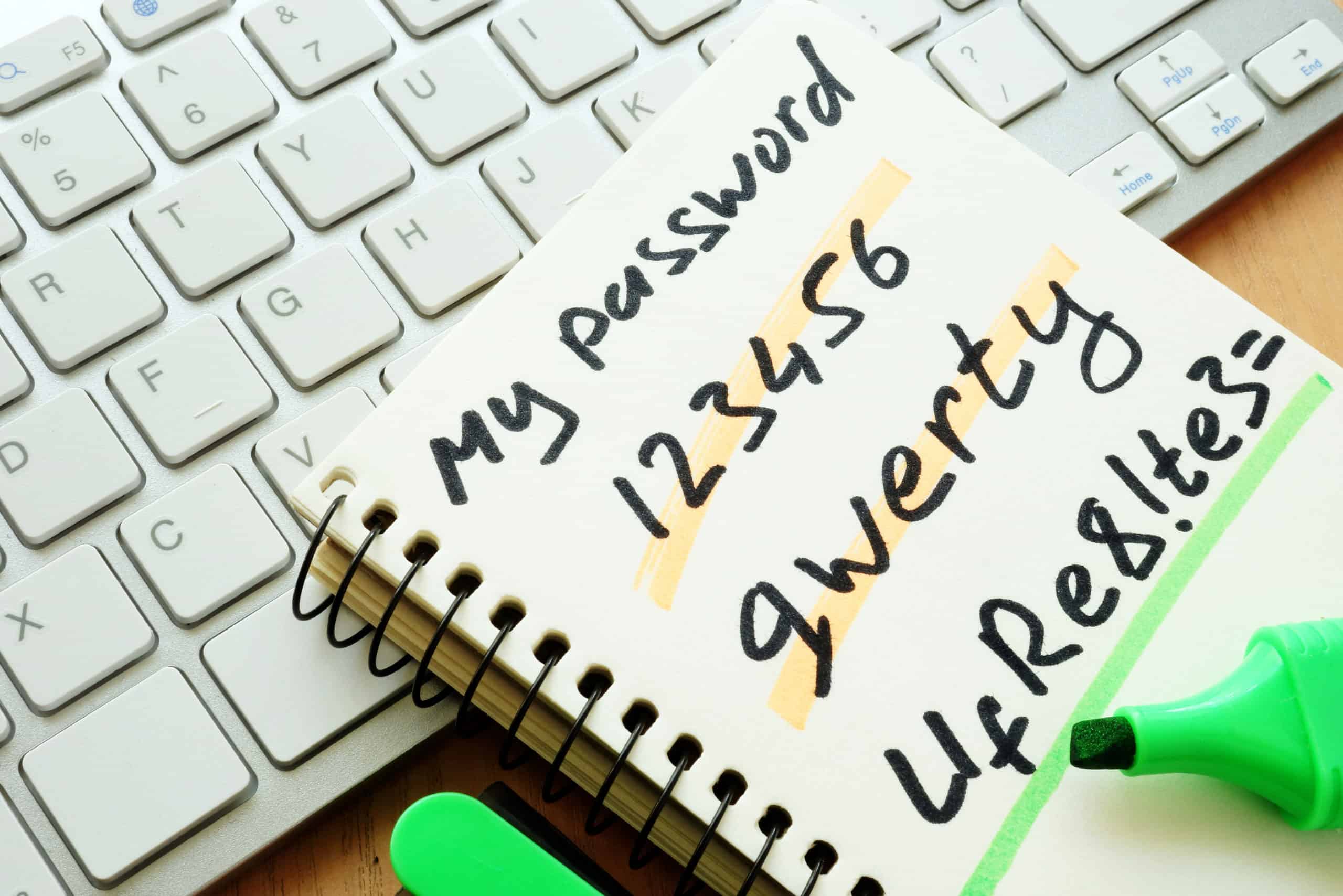The average small business uses 102 different applications. Even if the typical employee only used half of those, that would be a significant number of passwords to keep track of.
Password overload is a common problem across businesses in the Dallas-Fort Worth area and the rest of the world. Users have so many passwords that they need to use on a daily basis, they end up reusing them or making them too weak.
Some common password problems revealed in a recent password security report by the Ponemon Institute include:
- 59% of organizations rely on human memory to manage passwords
- 39% of employees reuse password across their work accounts
- 51% of employees sometimes or frequently share passwords with coworkers
Without good password management, your cybersecurity solutions are incomplete. You can have a great antivirus and firewall in place, but if a hacker can login as a legitimate user to your cloud app account, they can cause a lot harm.
One way to solve the password overload problem is to use a password management application. They take over management of all user passwords across your organization and can significantly improve password security.
Table of Contents
How Does a Password Manager Work?
A password manager acts as a secure and encrypted vault to store usernames and passwords for websites, applications, and any other logins that a person may use.
Users simply download an app and/or add a browser extension to easily access to all their username/password combinations stored in the password manager.
Password managers keep certain information local on the user’s device to avoid any potential security incidents where user login credentials would be exposed. They also use enterprise-class encryption to keep credentials secured while being stored and used.
A password management application for businesses allows them to add users to their account and have visibility into user logins throughout their applications.
Besides just saving passwords, password management apps also can suggest strong passwords which are a long string of characters. This makes it easy for employees to use unique and strong passwords for all their logins, because they don’t have to remember any of them.
The user only has to remember one single login which is for the password manager application.
Steps to Get Started with a Password Manager
- Choose a password manager: You’ll want to be sure you’re using a business version, which gives you important administrative controls. There are several apps out there and Cloudavize can help you evaluate them and choose the best for your needs.
- Have all employees download the app/extension: Password managers can sync across devices to give users easy access to logins where they need them.
- Use a strong master password: The single password users use to get into all the others should be strong and be at least 10 characters in length with a combination of letters, numbers and symbols.
- Have users change all weak login passwords: Use the password generator in the manager to replace any weak passwords that are in place on any accounts.
- Provide additional security with 2FA: Turning on two-factor authentication (2FA) is a good way to further secure access to the password manager.
Why Businesses Need to Use a Password Manager
Secure Accounts from Breaches
Businesses shouldn’t rely on human memory or sticky notes to manage passwords, yet many are. 83% ofpeople in the U.S. use weak passwords, and with all the logins they have to remember, it’s no surprise.
Password managers solve the problem that causes weak passwords by removing the burden of remembering multiple logins.
Improve Productivity
Several hours are wasted every week in an organization by employees having to go through lost password steps. Forgetting a password can mean taking 10-15 minutes away from the task at hand to do a password reset.
Using a password manager eliminates that scenario because all passwords are accessible from the manager and can securely be auto-filled into login forms.
Never Lose an Important Company Password
If you have a key employee that is out sick or leaves abruptly, it can mean being locked out of an important company application if no one else has their password.
With a business password manager account, companies can access employee passwords for business apps when needed to avoid ever being locked out of one of their applications.
Securely Store Other Important Information
Password managers can be used to store other important company data making it easier to share securely. A good example would be company credit card details that are used by certain employees to make company purchases online.
The details can be safely stored in the password manager rather than relying on details being written down or shared using unsecure methods.
Get a Cybersecurity Review from Cloudavize
Cybersecurity includes multiple layers, with password management being just one of those. How strong is your current data security plan? We can help you find out.
Contact Cloudavize today for a free consultation!