Windows 10 was released in July of 2015, and it’s been a while since we’ve heard anything about a new Windows version. The Windows OS product lifecycle is typically about a decade, and this version is due to be retired in October 2025. So, we knew that soon, we were going to be hearing about an upgrade.
That time came on June 24th, when Microsoft announced Windows 11 with a “coming soon” notice.
Any Microsoft OS release is a big deal, so it has people buzzing about what’s coming. From the looks of the introduction video, some of the key features are designed to improve productivity, make it easier to switch between desktop and cloud apps, and give people instant gratification when it comes to connecting to people online.
We’ll go through all the key features you can expect, how much the upgrade costs, and when you can expect Windows 11 to be available.
Table of Contents
What Can You Expect from Windows 11?
Snap Layouts
One of the major frustrations people face when working on a PC is how to arrange apps on the screen. 68% of surveyed employees say that switching between their apps takes up to 30 minutes per day.
In Windows 11, Microsoft provides a way to get more apps up on the screen at once with Snap layouts. These provide a more intuitive docking experience and give users several different layout options that include two, three, and four different windows open at the same time.
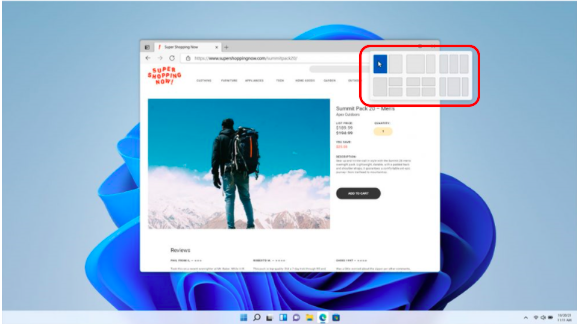
All Windows 11 images are from Microsoft
Instantly Meet & Connect with Teams
Microsoft Teams is being natively integrated with Windows 11, with no app to download. Since the pandemic began, Microsoft has been adding new features to Teams, introduced a free version, and has been marketing it for home use as well as business.
Using Teams in Windows 11 will allow for instant video connections with just one click. Microsoft notes that you can chat or call online for free, no matter the device a person is using.
Personalized Widgets
You’ll have more personalization with Windows 11. Using Edge, you can create personalized widgets that are inside a pop-out panel. Widgets can include news, entertainment, apps, and multiple other items of interest.
This is designed to facilitate both a personal news feed right on your desktop and the ability to get to the apps you use the most faster.
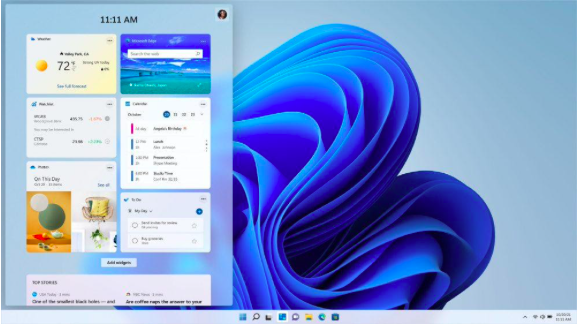
Microsoft Store Redesign
You’ll find the Microsoft Store getting a facelift that includes improved content curation and more flexibility in managing your purchased shows. This includes the ability to mirror content to your television.
The new store design is also expected to make it easier for different platform apps to be available, such as Apple’s iMessage.
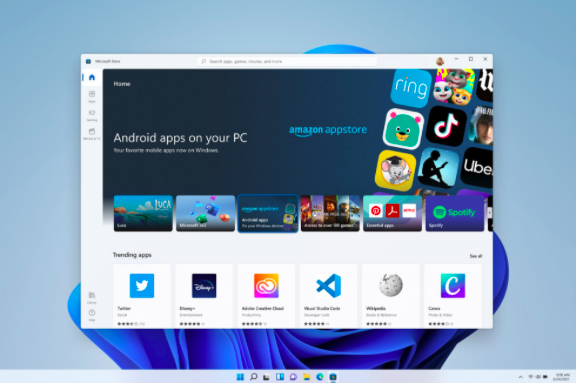
More Themes & New Look
You’ll find several new theme options in Windows 11 along with a unified design across the OS. You’ll see rounded corners on windows rather than square. The start menu has also been moved from the far left to the middle of the bottom taskbar, which may take some users a while to get used to.
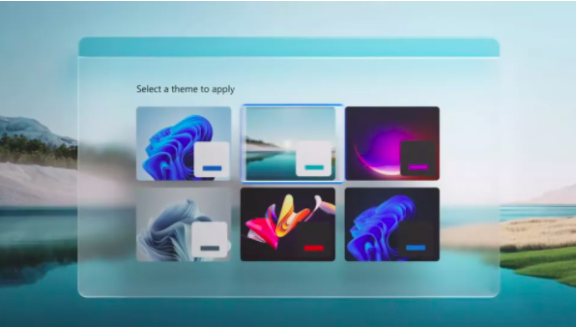
Improved Gaming Experience
For gamers, Windows 11 is going to mean a new level of PC gaming. The graphics are greatly improved with games in mind along with the speed and performance.
There is a new Game Pass app users can subscribe to that will give them access to over 100 high-quality games.
Tablet Mode is Improved
Those users that use tablet mode will find that the touch experience has been upgraded in Windows 11. This is great news for Surface users. There are bigger touch targets, and the navigation experience has been improved.
It’s easier to keep track of applications when in tablet mode and haptics is also expected to be coming for better feedback when using a stylus.
How Much Will the Windows 11 Upgrade Cost?
Windows 10 users will be pleased to know that the Windows 11 upgrade will be free. However, you do need to have a compatible device to ensure the update can install.
You can view specifications here for Windows 11. You can also use the Windows PC Health Check app to see if your current PC meets the requirements. You can download the tool from the Windows 11 page, scroll down until you see the “Get ready” area.
Some of the minimum system requirements include:
- 1 gigahertz or faster with 2 or more cores on a compatible 64-bit processor of System on a Chip (SoC)
- 4GB RAM
- 64 GB or larger storage device
- UEFI, Secure Boot capable
- Trusted Platform Module (TPM) version 2.0
- DirectX 12 compatible graphics
- >9” display with HD resolution
- Microsoft account and internet connection
When Can You Expect Windows 11?
You can expect Windows 11 to be available near the end of the year. On the Windows 11 page, Microsoft notes, “Upgrade rollout plan is being finalized and is scheduled to begin in late 2021 and continue into 2022. Specific timing will vary by device.”
Is Your PC Ready for an Upgrade to Windows 11?
Cloudadvize can work with your Dallas-Fort Worth business to check devices for Windows 11 compatibility and can ensure a smooth upgrade process for your team.
Contact Cloudavize today for a free consultation to get started.


