Over the last year and a half, video meeting software has become a business necessity. When people were on lockdown during the worst days of the pandemic, video conferences were the only way to safely meet and still see each other.
Even with things returning to normal, for many companies, a remote workforce is going to be a permanent fixture. Some of the reasons for this include the cost savings involved when employees work from home, the surprising increase in productivity, and the fact that many employees don’t want to go back to working at the office five days per week.
In a survey of over 30,000 U.S. workers, 32% stated they would prefer to continue working from home full time after the pandemic, and another 37% said they’d like to work from home at least 2-4 days per week.
What this means is that cloud infrastructure is here to stay and video meeting software is going to remain just as important for conducting business. Not only are companies facing their own transition to a remote and hybrid workforce, but their customers are doing the same, so video meetings and presentations will remain commonplace.
This means that companies will want to ensure they’re using the best video meeting application possible. One that’s been gaining several exciting features lately is Teams in Microsoft 365.
Table of Contents
Multi-Versatile Microsoft Teams
Video conferencing is just one of the many things that Microsoft Teams can do. It’s designed to be an online work and collaboration hub where virtual and in-office teams can chat via organized channels, collaborate on documents in real-time, and conduct video calls and presentations.
The features that Microsoft has added to Teams in the last few months, blow other meeting tools out of the water.
Microsoft Teams Cool Video Meeting & Presentation Features
The newest Teams features include one that will save you money by allowing you to drop another app you may have been using for webinars and several that will make your client presentations memorable.
Webinar Capabilities
One of the most useful features that Microsoft has added is the ability to schedule webinars in Teams. For a while now, companies have had to carry subscriptions for both a video meeting tool and webinar tool, because for some reason most of these two types of apps didn’t have cross-functionality.
Now Teams has streamlined the process making it possible for companies to do all types of video calls and presentations in one application.
Teams allows you to create a custom webinar registration page, send an automatic registration email with meeting link to attendees, and get webinar reporting.
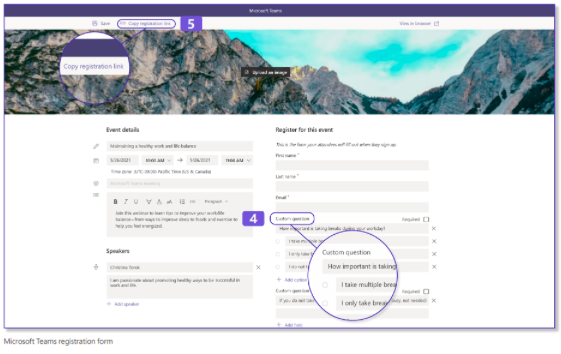
All Teams images are from Microsoft
Present More Professionally
Giving a presentation over video often lacks the same impact as when giving it in person. You have little control over how your screen appears, so people usually just see your shared presentation and your video feed is something in a gallery with everyone else’s.
The new Presenter Mode in Teams will allow you to stand out when giving a presentation with a distinct and professional video appearance.
This feature has three modes to choose from:
- Highlight your presentation and layer your video over the top with Standout Mode.
- Evenly split the focus between your video feed and your presentation with Side-by-Side Mode.
- Have your video feed be the feature with your presentation smaller, over your shoulder with Reporter Mode.

More Together Mode Scenes
A fun way to keep your remote team feeling connected is to have a meeting using Teams’ Together Mode. This feature puts everyone’s video feed in the same scene and crops out the background.
More scenes have been added to accommodate smaller meeting groups and new locales. There are even holiday-themed scenes.

PowerPoint Live
You can instantly make your presentations more interactive by allowing viewers to page through a shared PowerPoint presentation at their own pace. PowerPoint Live makes it possible to access slide content at your own pace without having to ask the presenter to go back a slide.
Another helpful feature of PowerPoint Live is that a presenter can see their PowerPoint slide notes without showing them to the audience.
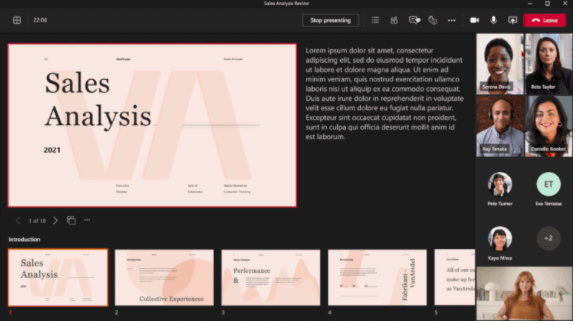
Live Reactions
With Live Reactions, Microsoft brings a feature to Teams video meetings that you may have seen on Facebook Live video events. Instead of having silence when giving a presentation and zero user feedback because everyone’s on mute. Presenters can get emoji reactions that let them interact with the audience in a way that doesn’t totally disrupt the presentation.

Users can feel like part of things by using the Live Reaction emojis to “voice” their opinion about a certain part of the presentation or a question the host has asked.
Get Help Introducing Your Team to MS Teams!
Cloudadvize can work with your Dallas-Fort Worth business to get you set up with MS Teams for superior online meetings and a range of other helpful communication features.
Contact Cloudavize today for a free consultation to get started.



