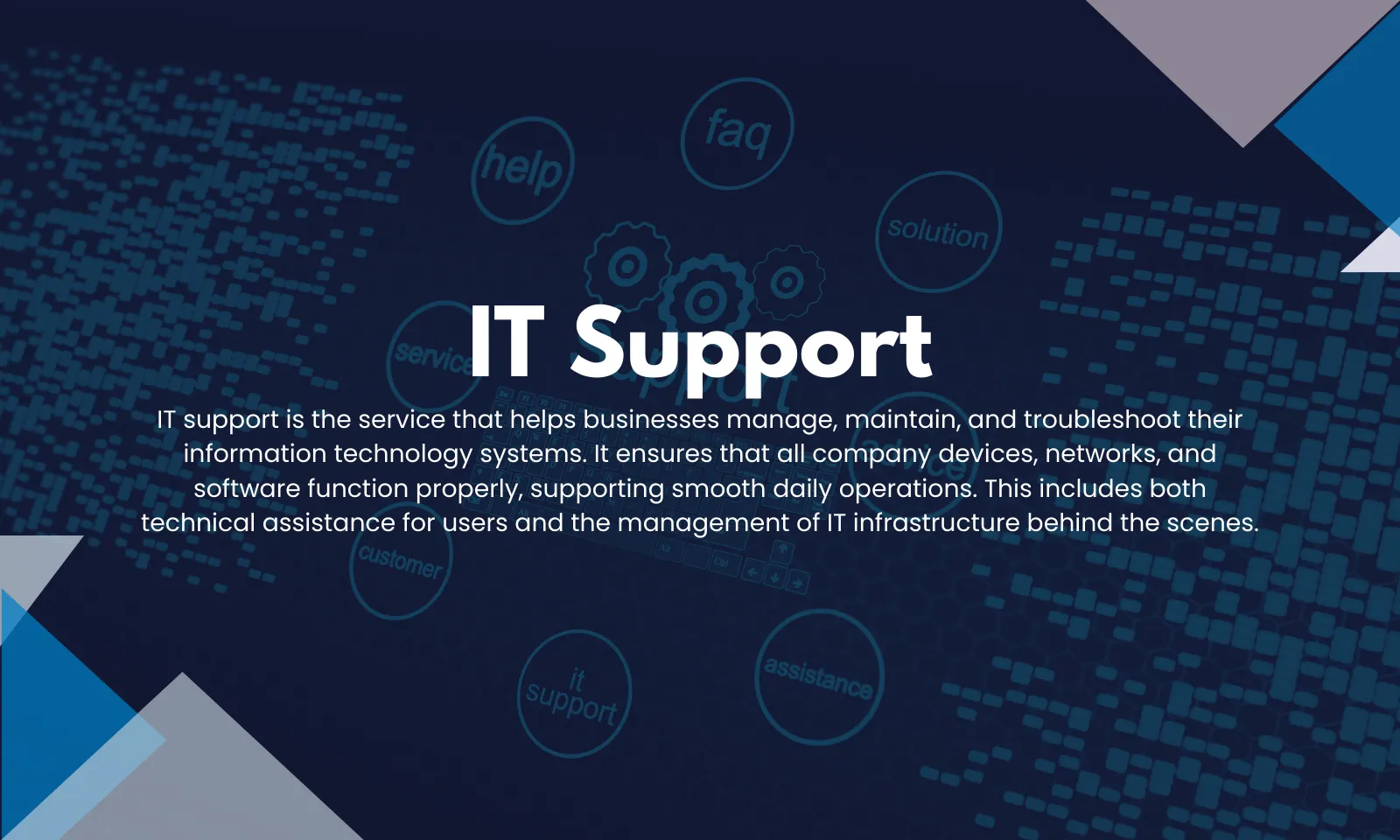IT support is the service that helps businesses manage, maintain, and troubleshoot their information technology systems. It ensures that all company devices, networks, and software function properly, supporting smooth daily operations. This includes both technical assistance for users and the management of IT infrastructure behind the scenes.
Behind every working device, reliable network, and functional software lies the work of IT support professionals. Their tasks range from fixing system errors and managing network connections to safeguarding sensitive data through robust security protocols. They also provide help desk support, assist with software installations, train users, and ensure that backups are in place in case of unexpected issues.
Delivering this level of service requires a blend of technical expertise and strong problem-solving abilities. IT support staff are skilled in troubleshooting and networking, and they are trained to provide effective customer support. Certifications like CompTIA A+, CompTIA Network+, and various Microsoft certifications demonstrate their ability to handle complex and dynamic IT environments.
IT support is typically structured into five levels, each designed to handle issues of increasing complexity. These levels, Level 0 (self-service), Level 1 (basic help desk), Level 2 (technical support), Level 3 (expert support), and Level 4 (external support), ensure that every problem is resolved by the right level of expertise, improving efficiency and minimizing downtime for the business.
Table of Contents
What Does IT Support Do?
IT support helps keep an organization’s technology operational by keeping them secure (maintaining high uptime and deploying cybersecurity) and enhancing users’ productivity. It provides end-to-end support that includes the installation and configuration of hardware, software, server maintenance, and top disaster recovery services. IT support also manages essential duties like password reset and data restore, as well as call logging for user requests, which makes it a vital part of standard business operations today.
Some of the major roles of IT support are:
- Ensuring all systems operate efficiently with minimal downtime and no interruptions to business operations.
- Protecting the organization from cybersecurity threats while maintaining robust data security protocols.
- Enabling employees to work remotely by providing secure access to work systems and information from any location.
- Assisting users in installing and configuring computer hardware, software (including Greyzone), networks, printers, and scanners.
- Managing servers with proper planning, routine monitoring, and scheduled maintenance or upgrades to ensure optimal performance.
- Troubleshooting hardware or software issues that affect the functionality and usability of PCs.
- Restoring important files, managing backups, and ensuring comprehensive disaster recovery solutions are in place.
- Logging IT issues reported by users and efficiently resolving them to maintain workflow continuity.
- Helping users recover forgotten passwords and regain secure access to their systems.
What are the Different Types of IT Support Services?
The different types of IT support services include Help Desk Support, On-Site Support, Managed IT Services, Remote IT Support, Network Support, and Cloud Computing Support, each designed to meet specific technical needs. These services help businesses quickly resolve issues and ensure system security. Choosing the right combination helps businesses ensure efficient IT operations and supports growth and scalability.
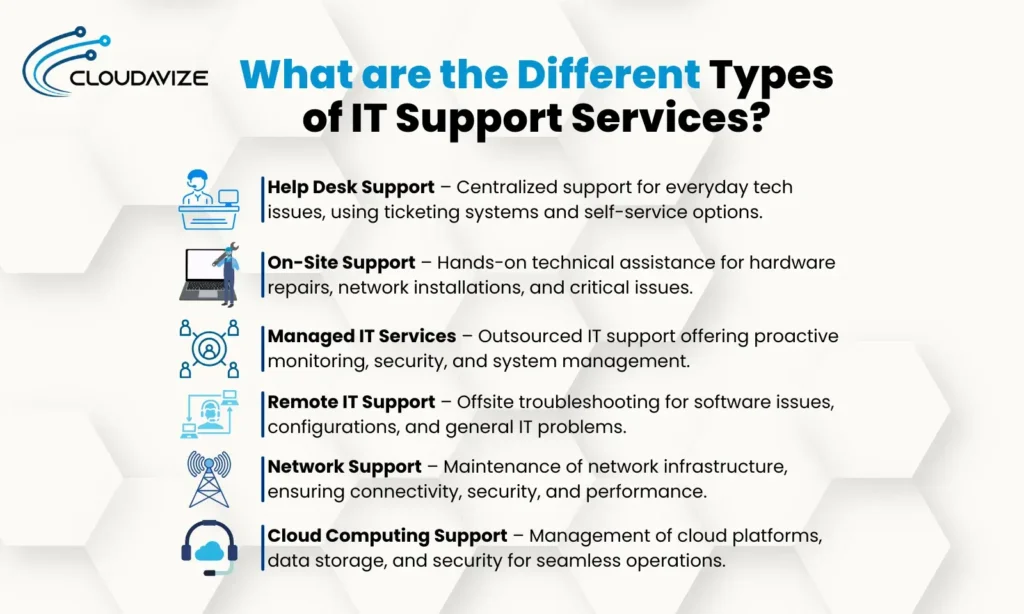
Help Desk Support
One of the most popular IT support services, help desk support is a central point of contact for users who encounter everyday tech issues. It deals with login errors, software troubleshooting, and printer connectivity, often using ticketing systems to track and prioritize requests. This service reduces response times and ensures issues are dealt with consistently and efficiently.
Help desks may also use knowledge bases and AI-powered chatbots to provide instant support, so users can resolve simple issues themselves or with minimal intervention. This support layer is key to keeping employees productive and not bogging down higher-level IT teams.
On-Site Support
For issues that can’t be fixed remotely, on-site support provides hands-on technical support at the business location. IT technicians will fix hardware, install networks, and do other physical work that requires a human presence.
This is great for resolving critical system failures, doing infrastructure upgrades, or providing support during office moves. On-site support ensures issues get resolved quickly and systems stay stable for operations that need in-person IT expertise.
Managed IT Services
With managed IT services, businesses outsource their IT to a third party (MSP) that provides proactive support, monitoring, and system management. This service model gives you cost-effective access to specialized skills and advanced tools like automation and data analytics for predictive maintenance.
Managed Service Providers offer network security, backup solutions, and help desk support, allowing businesses to focus on core activities and know their IT systems are running efficiently and securely. This IT support type is perfect for small to medium-sized businesses who need scalable IT support without having to have a full in-house team.
Remote IT Support
For convenience and speed, offsite IT support allows our technicians to access your systems online to diagnose and fix problems without having to be on-site. This type of support handles software issues, configuration errors, and general troubleshooting so you don’t need to have us visit on site.
Tools like remote desktop software, online chat, and virtual agent platforms allow for quick communication and fast problem resolution, especially for remote or hybrid workforces. Businesses enjoy reduced downtime, lower support costs, and faster response times with offsite support.
Network Support
As a critical part of IT support, network support helps maintain your company’s network infrastructure, including routers, switches, firewalls, and cabling. The network support technicians monitor network performance, secure data, and troubleshoot connectivity issues to keep everything running smoothly and accessible.
Effective network support protects your business from cyber threats, boosts system speed, and supports business continuity by preventing disruptions. This is especially important for small businesses that rely heavily on interconnected devices (IoT) and cloud services.
Cloud Computing Support
With an increasing number of companies migrating to hybrid or complete cloud environments, cloud computing support that manages cloud platforms, data storage, and virtual servers becomes a key IT service.
The cloud support team handles data backup, disaster recovery, and user access management to ensure that cloud services are secure, reliable, and integrated with business systems. Their resourcefulness is also advantageous for offering flexible remote work support and scalable resource usage.
What Are the Different Levels of IT Support?
The different levels of IT support required to manage an issue are determined by its severity and complexity. The most common help desk support solution involves five tiers of IT Support, providing resolutions to customer issues and more complex hardware-specific issues and manufacturer-related problems.
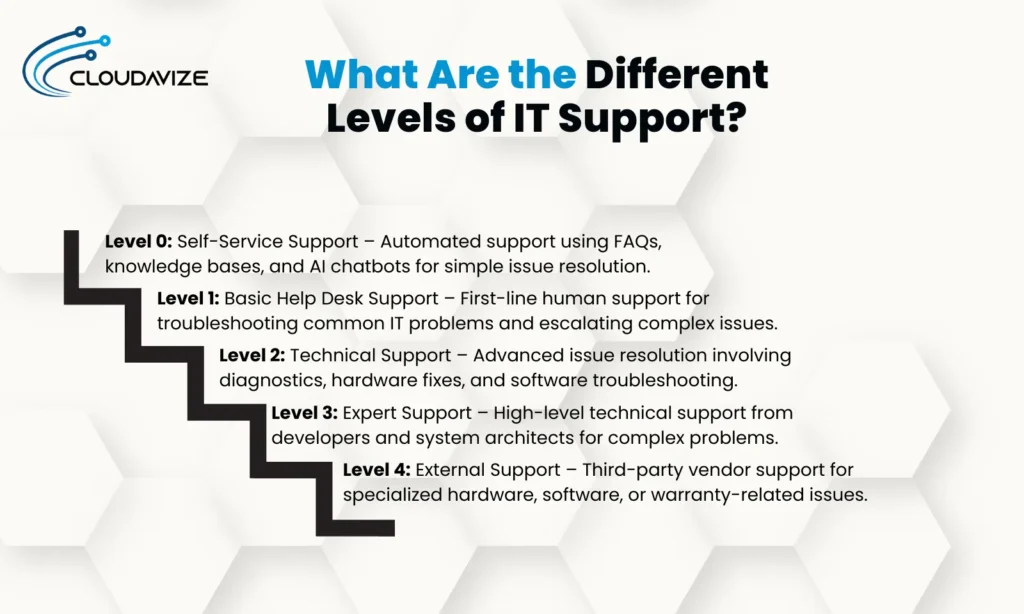
Level 0: Self-Service Support
Level 0 is automated self-service support where users have access to tools like FAQs, knowledge bases, and automated assistants. These are designed to help users resolve simple issues on their own like password resets, software install guides, or basic troubleshooting steps.
Support at this level may also be delivered through AI-powered chatbots, email, or live chat where the system collects user input to suggest solutions. Tools like knowledge management systems help to organize this information. If the issue cannot be resolved using these resources, users need to contact Level 1 support for more help.
Level 1: Basic Help Desk Support
Level 1 support is the frontline of human support that provides the initial troubleshooting response to users reporting common IT problems. Help desk technicians gather all the necessary information from the user about the issue through a phone call, online chat, or email and offer step-by-step resolutions.
These technicians solve simple and routine technical problems, including network errors, login problems, hardware and software setup, and navigation assistance around application menus. More often, they rely on tools like ticketing systems, remote access software, and diagnostic utilities to diagnose and resolve the problems. If the problem is too complex or cannot be resolved promptly, it is documented in a work order and escalated to Level 2 for deeper investigation.
Level 2: Technical Support
Level 2 support or administrative level support handles more advanced issues that Level 1 cannot resolve, such as hardware failures, software bugs, and network problems. Technicians at this level validate issues, use diagnostic tools like Event Viewer, Wireshark, and hardware monitoring software, and access user machines remotely to troubleshoot and resolve problems efficiently, ensuring minimal downtime.
Technicians often deal with onsite installations, hardware replacements, and software repairs. Their role is to build up the efforts of Level 1 support, avoid rework, and promptly resolve complex issues. Only rare, highly technical problems are escalated to Level 3, making Level 2 essential for maintaining system performance and business continuity.
Level 3: Expert Support
Level 3 support, also referred to as back-end or high-end support, is the highest internal level of technical expertise, involving developers and system architects who know the product’s backend and code. This level handles the most complex issues related to product glitches that require software patches, detailed code fixes, or physical hardware intervention.
Level 3 support focuses on understanding the root causes of persistent or systemic issues to ensure they do not recur. Tools used include debugging software, system performance analyzers, and development environments for fixing glitches. These professionals may work closely with vendors and external experts to implement the necessary solutions.
Level 4: External Support
Level 4 is external vendors or 3rd party support brought in when issues require specialized knowledge or are related to licensed software or hardware not managed in-house. This includes outsourced support providers, hardware manufacturers, or software vendors who help with warranty claims, product-specific fixes, or technical consulting.
External support may use proprietary tools or provide dedicated support portals to resolve issues. Businesses use Level 4 when internal resources are not enough, to get a comprehensive answer to specialized problems.
Why is it Important to Have Multiple IT Support Levels?
Having multiple IT support levels ensures that technical issues are resolved efficiently by the appropriate personnel based on complexity. This tiered approach allows swift and efficient handling of simple issues at lower levels, allowing experts at higher support levels to dedicate their time and effort to more complex issues. Such an approach helps to efficiently utilize resources efficiently and minimize delays.
By simplifying the support process, businesses get faster response times, less downtime, and better customer experience. Each level from Level 0 self-service to Level 3 expert support is integral in maintaining operational resilience and ensuring proper resolution of all issues with the optimum level of attention.
Tiered support also allows IT teams to use data to allocate tasks, manage workloads, and maintain consistent service quality through structured IT service management (ITSM) practices.
What are the Most Common IT Support Issues?
Some of the most common IT support issues that businesses frequently encounter, which can disrupt overall business operations and impact productivity, are as follows:
- Connectivity issues
- Printing problems
- Installing software
- Swapping out hardware
- Email issues
- Forgotten Passwords
- Accidentally Deleted Important Files
- Slow Performance
- Overheating
- Slow Internet Connection
These are simple but daily hurdles that IT support staff encounter and must be fixed instantly for operations to continue. Workflows grind to a halt with connectivity issues and printing anomalies, and software installation and hardware swaps have their management overhead. Routine tasks such as email issues, password resets, and recovering files are typical system security functions. Furthermore, if specific issues arise, such as slow performance, overheating, and internet problems, it can dramatically affect productivity.
It is also important to handle these common IT challenges efficiently to keep downtimes low and the business running at all times. When IT support resolves these issues quickly, it guarantees that the technology infrastructure is strong and ready to meet all business operations requirements.
How Can IT Support Benefit Your Business?
IT support benefits your business by ensuring smooth operations, reducing downtime, improving security, and increasing productivity through efficient management of technology systems. Continuous and responsive service from the support team allows businesses to maintain uptime, avoid costly repairs, and resolve issues quickly, all of which contribute to better performance and long-term growth.
The 6 primary benefits of incorporating IT support are discussed below.
- Increase Uptime and Boost ROI
IT support keeps systems up and running, fixes things quickly, and prevents disruptions that cost you money. For any business, even a few minutes of downtime can hit your revenue streams hard. According to Pingdom, 98% of companies lose over $100,000 per hour of downtime, while the Uptime Institute’s 2024 Annual Outage Analysis Report found that 16% of respondents lost over $1 million. By reducing downtime, IT support protects business continuity, so you can deliver consistent service and get the most out of your tech. That means higher productivity from your employees and more ROI.
- Cut off Maintenance Costs
Effective IT support reduces maintenance costs by implementing proactive measures that detect and fix issues before they escalate. Instead of reacting to failures, IT teams conduct regular system monitoring, updates, and preventive maintenance so everything runs smoothly and no unplanned repairs are needed. Businesses that use preventive strategies see 12-18% lower maintenance costs, studies show that will reduce unplanned downtime by 50% and maintenance costs by 10-40%. These savings help achieve financial stability and allow businesses to re-invest in strategic areas.
- Increase Employee Productivity
Reliable IT support lets employees work without interruption by providing fast and accessible support that reduces downtime and frustration. Instant support through mobile apps or desktop interfaces helps resolve every issue, from minor glitches to system errors. This allows employees can get back to their core tasks without delay. For example, Microsoft’s Copilot AI assistant has been reported to save employees hours per month, allowing them to focus on more strategic tasks. Most notable real-world case studies include Farm Credit Canda which saved 30-60 minutes per week and some even saved over an hour every week.
- Enhanced Cybersecurity
IT support enhances cybersecurity by monitoring systems, applying patches, and proactively fixing vulnerabilities to protect business data. With cybercrime projected to hit $10.55 trillion at the end of 2025, businesses face growing risks. IT teams conduct regular security audits, and vulnerability assessments and update security protocols to prevent data breaches and cyber attacks. These ensure business resilience, protect sensitive information, and support compliance, shield the business from legal and financial penalties.
- Automated IT Support Services
Automation in IT support improves efficiency by handling redundant tasks like ticketing, troubleshooting, and data collection so issues can be resolved faster with fewer human intervention and errors. Automated systems provide 24/7 support so user issues are addressed quickly regardless of time zones or work hours. For example, Telstra saved $15 million by fixing faults automatically and reduced customer service calls. Automation allows IT professionals to focus on complex issues while continuous support to end users.
- Centroid for all IT issues
A single point of contact for all IT issues is a centralized IT support system that streamlines issue resolutions and ensures consistent support service. Whether it is password recovery or software installation, centralized helpdesks manage all requests uniformly, reduce miscommunication, and adhere to best practices. According to Forbes, businesses with fully integrated digital-physical strategies are 39% more likely to outperform competitors, showing how centralized IT support improves process efficiency, service quality, and overall business performance.
What are the different Job Roles in IT support?
The primary job roles in IT support include IT support technician, IT support specialist, and help desk technician, each specializing in maintaining and troubleshooting the technology infrastructure within an organization. These roles vary in scope, from handling basic user queries to managing network infrastructure and system security.
A brief description of these important I support roles is discussed below.
IT Support Technician
An IT Support Technician provides on-site technical assistance, handling the installation and maintenance of hardware, software, and devices. Certifications like CompTIA A+ and Microsoft Certified: Modern Desktop Administrator Associate are commonly required for this IT support role.
Core Responsibilities:
- Install and configure hardware and software.
- Troubleshoot and resolve technical problems.
- Perform routine maintenance and system updates.
IT Support Specialist
An IT Support Specialist addresses more complex technical areas, including network support and system administration. CompTIA Network+ and ITIL Foundation are the essential certifications required for this role.
Core Responsibilities:
- Manage and support networks and servers.
- Resolve advanced IT issues and assist other support tiers.
- Monitor systems using automation tools and data-driven insights.
Help Desk Technician
A Help Desk Technician is the first contact for user support, focusing on resolving minor issues and logging incidents through ticketing systems. Professionals in this job role require CompTIA A+ and HDI certifications.
Core Responsibilities:
- Respond to user queries and provide technical assistance.
- Resolve common problems like login issues and software errors.
- Escalate unresolved tickets to higher-level support.
What Skills and Certifications Are Required for IT Support Roles?
IT Support professionals require a combination of technical, networking, and cybersecurity knowledge backed by problem-solving abilities and effective communication skills. They must obtain certifications such as CompTIA A+, ITIL Foundation, and Microsoft certifications to validate expertise which are often essential for advancing in IT support and networking roles.
Below is the list of skills and certifications that showcase the expertise of these professionals to manage and troubleshoot IT systems efficiently.
Essential Skills for an IT Support Professional
- Technical Troubleshooting: Diagnose and resolve hardware, software, and network issues and identify root causes of issues.
- Operating Systems Proficiency: Extensive knowledge of Windows, macOS, Linux, and other OS, along with installation, configuration, and maintenance proficiency.
- Networking Knowledge: Deep understanding of network topologies, protocols (TCP/IP, DNS, DHCP), and hardware (routers, switches, firewalls), as well as troubleshooting ability for resolving network connectivity issues.
- Customer Service: Excellent communication skills to interact and explain technical issues to users in plain language. Patience to follow a customer-oriented approach to ensure customer satisfaction.
- Security Awareness: Great understanding of cybersecurity practices such as threat management, antivirus, firewall, and encryption, along with the ability to perform hardware repairs, maintenance, and upgrades.
- Hardware Knowledge: Expertise in computer hardware components and their repairs, upgrades, and maintenance, as well as their interaction with the software.
- Software Management: Proficiency in software application installation, configuration, and management with knowledge of common productivity and specialized software and applications.
- Documentation Skills: Ability to create and maintain clear, detailed documentation for troubleshooting procedures, system configurations, and user guides.
- Remote Support Tools: Great understanding of remote access tools and technologies that help employees work remotely. Expertise with remote desktop software, VPNs, and cloud-based services.
- Time Management: Organizational skills to prioritize and manage multiple tasks and issues in a fast-paced environment.
Essential Certifications for an IT Support Professional
- CompTIA A+: Covers fundamental IT skills, including hardware, software, and troubleshooting.
- CompTIA Network+: Focuses on network infrastructure, network management, and troubleshooting.
- Microsoft Certified: Modern Desktop Administrative Associate: Validates skills in deploying, configuring, securing, and managing devices in an enterprise environment.
- CompTIA Security+: Include foundational cybersecurity skills, including threat management and network security.
- Cisco Certified Network Associate (CCNA): Focuses on networking, covering IP connectivity, security, and network access.
- ITIL Foundation: Covers the ITIL framework, essential for understanding IT service management (ITSM).
- Apple Certified Support Professional (ACSP): Covers managing and troubleshooting Apple devices for macOS systems.
- Google IT Support Professional Certificate: Includes troubleshooting, networking, operating systems, and security.
- HDI Support Center Analyst (HDI-SCA): Focuses on help desk and support center operations, including customer service skills and problem-solving techniques.
- Certified Information Systems Security Professional (CISSP): An advanced certification focusing on deep cybersecurity knowledge.
What are the differences between In-House and Outsourced IT Support?
The key difference between in-house and outsourced IT support lies in control, cost, and scalability, with in-house offering direct oversight and outsourced providing external expertise at a lower cost.
In-house support refers to the team of on-site IT professionals who handle the company’s technology infrastructure, security, and immediate assistance. It is suitable for large enterprises with complex IT needs requiring immediate and physical assistance.
On the other hand, outsourced IT support means transferring all IT responsibilities to a third-party vendor or Managed Service Provider (MSP). They usually offer remote assistance while also providing on-site services when needed. This approach is suitable for small and medium-sized businesses (SMBs).
Benefits of In-House IT Support
In-house IT support offers immediate, on-site assistance for issue resolution. They encompass knowledge of company systems essential to aligning with a company’s culture.
Below are the major benefits of in-house IT support.
- Quick support: Provide immediate assistance to resolve issues as they arise.
- Physically present to resolve the issue: Placed physically as an IT team for faster and more accurate hardware problem resolution.
- One IT infrastructure = inside-out knowledge: Better understanding of the company system for better management and optimization.
- Hired to fit the company culture: Better alignment with company culture for better communication and collaboration.
- Training tailored to company IT needs: Customized training for IT professionals to tackle company challenges.
Benefits of Outsourcing IT Support
Outsourcing IT support provides a wide range of expertise, cost-saving options, and flexibility in IT resource management. It helps businesses to dedicate their internal resources to core operations while leveraging specialized IT services.
The 7 key benefits of outsourcing IT support include the following.
- Control IT Costs: Convert fixed IT costs into variable ones for effective budgeting.
- Reduction of Labor Costs: Cost of hiring, training, and maintaining an in-house IT team is saved.
- Quickly Implement New Projects: MSPs can complete new projects quickly with their existing resources.
- Ability to Focus on the Business at Hand: Allows internal team to focus on core operations while third-party provider handles other IT tasks.
- Leveling the Playing Field: Access to advanced technology and expertise helps SMBs to compete with larger organizations.
- Supplement to Your Existing IT Team: Bring additional expertise and manpower without overburdening the in-house staff.
- Compliance and Security: Manage industry compliance and ensure cybersecurity measures, easing the burden of your company.
Which IT Support Option Is Right for Your Business?
Choosing the right IT support for your business depends on your business size, technical needs, and budget availability. The decision between in-house and outsourced IT support should be made after evaluating various influencing factors of both models. Below is a table providing a clear comparison to help businesses determine the best fit for the organization’s requirements.
| Criteria | In-house IT Support | Outsourced IT Support |
| Business Size | Suitable for large businesses and enterprises with complex systems. | Ideal for small and mid-sized businesses (SMBs). |
| Cost | Higher costs due to salaries, equipment, and training | Lower costs because of predictable service fees. |
| Control | Full control over IT operations and processes. | Limited control as MSPs handle everything. |
| Expertise | Dependent on the internal team’s skills and certifications. | Access to specialized IT professionals and diverse tools. |
| Scalability | Less flexible, scaling requires more resources. | Easily scalable to match business growth. |
| Response Time | Faster for on-site issues. | Might be slight delays due to the remote support service. |
| Security and Compliance | Managed internally with direct oversight. | External providers ensure compliance with industry standards. |
| Technology Access | Limited to available in-house tools. | Access to advanced AI-powered chatbots and solutions. |
What Tools and Technologies Are Used in IT Support?
Tools and technologies used in IT support range from ticketing system management to remote access and cybersecurity tools. These tools are integral for managing the support system, resolving user and employee issues, contributing to seamless business operations, improving response times, and delivering constant and high-quality support service.
- Ticketing Systems: Platforms such as Zendesk and Freshdesk organize and prioritize support requests for efficient issue tracking and resolution.
- Monitoring Software: Tools like Nagios and SolarWinds track system health, performance, and uptime, so that potential issues are detected early and resolved.
- Remote Access Tools: Applications like TeamViewer and AnyDesk allow IT personnel to access and troubleshoot user devices remotely, reducing resolution times.
- Network Monitoring Tools: Solutions like Wireshark and PRTG Network Monitor manage and analyze network traffic to prevent disruptions and optimize performance.
- Cybersecurity Software: Programs such as Symantec Endpoint Protection and CrowdStrike protect systems against cyber threats, ensuring data integrity and compliance.
- System Management Tools: Tools like Microsoft System Center and ManageEngine assist in deploying updates, managing assets, and automating routine tasks across the IT environment.
How Is IT Support Evolving with Technology?
IT support is evolving with technology through the integration of artificial intelligence, automation, and cloud-based services that enhance efficiency and responsiveness. AI-powered tools enable predictive maintenance by scanning system data to detect issues before they occur while machine learning troubleshoots complex problems faster and more accurately.
Likewise, cloud-based IT support services are a must, offering scalable, accessible, and real-time solutions across distributed work environments. These technologies improve response time and downtime reduction, allowing businesses to adapt to changing demands with data-driven insights and Generative AI support platforms.
How Can You Measure the Effectiveness of IT Support?
You can measure the effectiveness of IT support by using key performance indicators (KPIs) such as response time, resolution rate, and customer satisfaction (CSAT). These metrics provide data-driven insights regarding the impact of support services meeting business needs, reducing downtime, and improving user experience.
Tracking the performance of IT support includes monitoring the ticketing systems which log the issue volume, resolution times, and escalation frequency. This data shows how the support teams are working and what are the delays or recurring issues that need attention.
Analyzing user feedback gathered through post-resolution surveys adds a qualitative view of the support quality, showcasing customer satisfaction levels. High scores indicate good and effective service, while low scores reflect the areas that need improvement in response times or issue handling.
Using ITSM tools provides real-time dashboards to visualize the KPIs and track the SLA compliance. Tools like SysAid and ServiceNow help the IT teams monitor the performance, identify the patterns, and maintain the service levels across all the support channels.
Likewise, evaluating AI-powered chatbots and Generative AI measures their resolution rates and the corresponding impact on human workload. Their effectiveness in delivering faster-automated support directly impacts the overall support performance.
By combining these, businesses can continuously improve the support quality, optimize the resources, and ensure that IT support contributes to long-term growth and operational resilience.
How Does IT Support Align with Your Business Strategy?
IT support aligns with your business strategy by ensuring efficient operations, minimizing downtime, and supporting growth through reliable technology management. As part of ITSM, IT support allows businesses to deliver services consistently, maintain business resilience, and adapt to changing demands. By using data-driven insights, automation tools, and AI-powered chatbots, IT support increases productivity and helps you achieve your strategic goals of cost efficiency, scalability, and compliance with cyber security.
When aligned with your broader goals, IT support facilitates streamlined workflows, supports digital transformation, and provides the technical platform for competitive advantage and long-term success.
How to Choose the Right IT Support Solution for Your Business?
Choosing the right IT support solution requires a thorough evaluation of operational needs, budget, and long-term growth plans. Organizations should consider both in-house and outsourced support and select the one that suits well with the business goals and growth potential. Also, ensure the selected IT support solution aligns with ITSM practices and leverages data-driven insights for optimal performance.
Here are a few factors that you should consider while selecting your IT support.
- Evaluate Your IT Needs: Identify required services like network support, help desk, or cloud computing support.
- Assess Infrastructure: Review current hardware, software, and network systems for support compatibility.
- Budget Considerations: Compare in-house costs versus outsourced fees for a cost-effective solution.
- Scalability: Ensure the support model adapts to business growth and allows integration of Generative AI and automation.
- Response Time: Choose support with rapid response, 24/7 availability, and strong Service Level Agreements (SLAs).
- Security and Compliance: Confirm ability to provide cybersecurity protection and meet compliance standards.
For businesses seeking a reliable, scalable, and AI-enabled IT support solution, Cloudavize, a leading IT support provider in the Dallas-Fort Worth area, offers a wide range of IT support services tailored to your needs, executed perfectly at competitive pricing. With AI-powered chatbots, cloud-based support, and a commitment to operational efficiency, Cloudavize ensures your systems remain secure, responsive, and ready to support your future growth.
What Are the Future Trends in IT Support?
Future trends in IT support are led by the adoption of AI-powered tools, machine learning, automation, and enhanced cybersecurity measures to improve efficiency and resiliency. These advanced developments allow IT support to leverage data-driven insights and innovative technologies like Generative AI that enhance service delivery, minimize downtime, and strengthen protection against cyber threats.
Below are the 7 key trends that will shape the future of IT support.
- AI-Powered Chatbots: Handle routine queries and support requests instantly through real-time assistance, helping reduce response time and free up human IT support personnel for complex issues.
- Machine Learning: Through ML algorithms, IT technicians can analyze support data patterns to foreshadow potential tech failures, allowing proactive maintenance and faster problem resolution.
- Generative AI: Create dynamic solutions for troubleshooting, update the knowledge repository, and automate response to enhance the adaptability and accuracy of support services.
- Automation Tools: Handles repetitive support tasks like system monitoring, patch management, and software updates, and streamlines workflows to improve efficiency while minimizing human error.
- Enhanced Cybersecurity: Implement advanced threat detection, incident response protocols, and real-time monitoring to combat cyber-attacks and security breaches.
- Remote and Cloud-Based Support: Provide cloud-based IT support and remote access tools to enable rapid and unrestricted support from anywhere
- Predictive Maintenance: Utilizing data-driven insights and machine learning to forecast and prevent hardware failure, allowing support teams to reduce downtime, enhance customer satisfaction, and ensure operational continuity.
Frequently Asked Questions (FAQs)
What is the Cost of IT Support?
The cost of IT support falls between $75 and $265 per hour, depending on the support model. In-house IT support requires higher expenses for staff salaries, infrastructure, and maintenance, while outsourced IT support offers cost-effective, scalable solutions with fixed or usage-based pricing.
What is Technical Support?
Technical support is the assistance service available to users experiencing technical issues with products or services. Tech support helps diagnose, troubleshoot, and resolve hardware, software, and network-related problems.
How Does the IT Help Desk Work?
The IT Help Desk works by logging support tickets, sorting and prioritizing issues, and assigning them to appropriate IT technicians for resolution. Due to a centralized platform, IT Help Desk Technicians or Service Desk Analysts ensure users get prompt assistance, improving response times and business continuity.