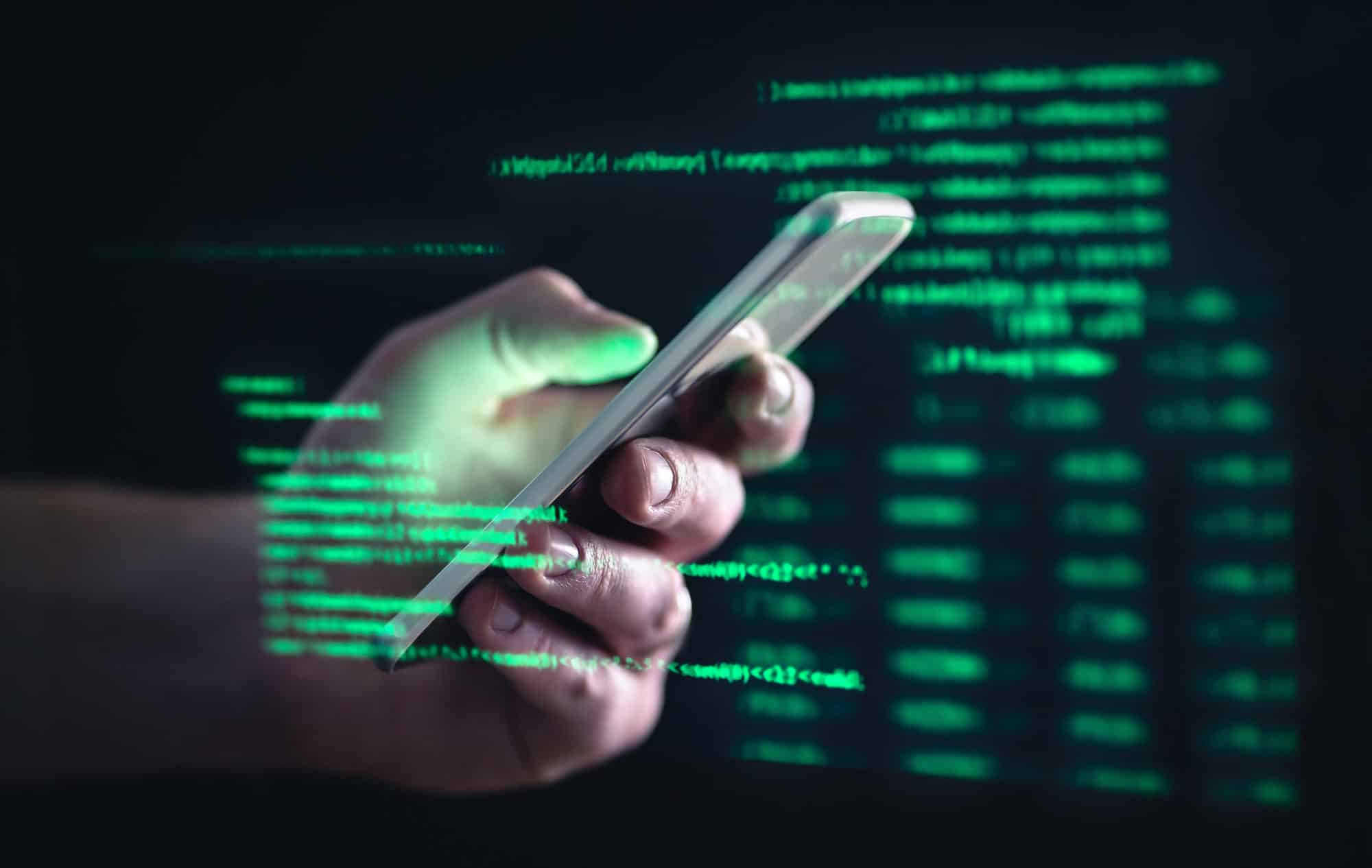One of the growing cybersecurity risk factors for Dallas-Fort Worth businesses has to do with mobile device security.
Cell phones initially began picking up more of the workload in an office little by little. But still many companies focus their main IT security strategies on computers, servers, and networks.
Now, mobile devices make up approximately 60% of the endpoints in an organization and do as much as 80% of the workload.
Hackers have taken notice of the increased use of cell phones and tablets to handle business data and log into cloud accounts and have increased their mobile-specific attacks.
Between Q2 2019 and Q1 2020, malicious threats targeted at mobile devices have increased 53%.
With increased threats against mobile devices and the fact that they’re taking on more of the workload from computer workstations, it’s vital that you take steps to protect them. This means protecting any company-owned and employee-owned mobile devices from the same types of online attacks that PCs are protected against.
Table of Contents
Improve Mobile Device Security at Your Business
Protecting cell phones, the data they contain, and the applications they have access to takes a multi-level approach. This includes both physical security, device specific security, and remote protections that allow monitoring of endpoints.
Here are several tips for keeping the mobile devices your employees use for business protected from a breach.
Password Protect Your Phone
While it may slow you down for a second to put in a passcode to unlock your phone, this is an important safeguard that can help keep sensitive information secure.
Just think of all the apps and websites that your phone is automatically logged into, including mobile wallet apps. Putting a password protected screen lock on your device can keep a thief out of your device just long enough for it to be wiped remotely to prevent a breach.
Keep the OS & All Apps Updated
Vulnerable code that is contained in non-updated apps is one of the main vehicles hackers exploit when deploying ransomware and other types of malware.
It’s important that the operating system of your device as well as all the device applications be kept updated to seal up any security vulnerabilities.
Use an Antivirus/Anti-Malware
Antivirus/anti-malware applications are just as important to use on mobile devices as they are on computers. They’ll detect any malicious code found in an app and can also keep you from accidentally downloading a virus from an email attachment.
Don’t Grant App Permissions Without Knowing What You’re Sharing
Many apps ask for access to your contacts and may be collecting information that you’re not even aware of. For example, did you know that the popular TikTok video app records keystroke patterns and the names of files on your device?
Don’t just breeze through the permissions when setting up an app. Make sure to grant access to as little as possible and take time to read privacy policies.
Use an Endpoint Device Manager for All Work Devices
Businesses often use a BYOD (bring your own device) policy when it comes to cell phones. Without an endpoint (or mobile) device manager, this can leave data at risk because they don’t keep track of which devices are accessing business data or how secure those devices are.
An endpoint device manager allows you to gain control of the “work” part of employee owned phones used for business. This includes several security benefits such as:
- Tracking device access to company assets
- Ability to remotely lock or wipe a device
- Ability to install new software
- Automated updates installation
- Grant or revoke application access to a phone remotely
Use a Business Virtual Private Network (VPN)
One of the biggest security issues with cell phones is that they are often connecting to free public Wi-Fi through an employee’s travels or commute. This can lead to a “man-in-the-middle” attack, where a hacker on the same free Wi-Fi is able to steal data.
Connecting through a VPN encrypts the internet connection of a mobile device. This keeps it secure even if connected to a public Wi-Fi network.
Avoid Charging Your Phone in a Public Area
Hackers often set up power outlets in public areas that are designed to not only power your phone but to steal its data. This is called “Juice Jacking” and it takes advantage of the fact that many people charge cell phones and tablets through a USB cable.
USB cables aren’t only designed for powering a device, they’re a method of opening up a file transfer connection. These malicious charging stations are designed to steal data from a device as soon as its connected.
It’s often difficult to tell these from a real charging station, so it’s best to avoid charging your phone in a public area if possible.
Keep Your Mobile Data Secure & Protected
Cloudavize experts can help your business put solutions in place that keep up with mobile threats and keep your devices fully protected.
Contact Cloudavize today for a free consultation to get started.