Helpdesk support is a centralized platform for addressing user queries and resolving technical issues. It is the first point of contact for addressing queries, troubleshooting problems, and facilitating seamless communication between users and support teams. Various features of helpdesk support include ticketing, knowledge sharing, compliance, and issue resolution for superior user experience. They use AI chatbots, omnichannel systems, and other progressive tools, which offer enormous data scalability across different industries in e-commerce, IT, and healthcare. The helpdesk solutions smoothen the business process by categorizing the support requests for seamless processes that reduce response time and delay of services that will help to enhance customer satisfaction.
Table of Contents
What is the difference between Service Desk Vs. Helpdesk?
| Aspect | Helpdesk | Service Desk |
| Scope | Reactive problem resolution | Comprehensive IT service management |
| Focus | End-user support | End-users and organizational IT goals |
| Functionality | Break-fix, troubleshooting | ITSM processes, change management |
| Nature | Reactive | Proactive and strategic |
| ITIL Compliance | Optional | Generally ITIL-compliant |
| Features | Ticketing, email/phone support | Service catalog, self-service |
Importance of Helpdesk Support
The top 6 essential aspects of helpdesk support that are liable for providing seamless business operations, improved customer satisfaction, and compliance with industry standards are listed below:
- Enhancing Customer Experience: Efficient query resolution with a direct approach reduces frustration and builds trust.
- Operational Benefits: Centralizes all tickets, optimizes work processes, and saves time by automating tasks.
- Ensures Business Continuity: Minimizes disruptions by proactively monitoring and predicting analytics.
- Facilitating Knowledge Sharing: Centralizes solutions in knowledge bases, improving access and enhancing the team’s efficiency.
- Streamles Issue Resolution: Automates ticket prioritization and routes to resolve critical issues urgently.
- Aligns with Compliance and Security: Protects sensitive data while ensuring alignment with GDPR, HIPAA, and ISO standards.
- Integration Capabilities: Effective helpdesks streamline workflows and improve decision-making through CRM and ITSM integration.
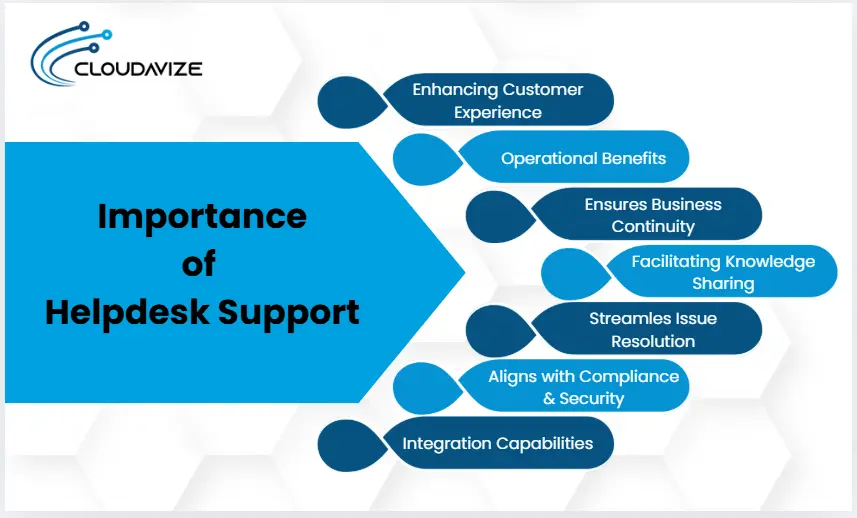
Enhancing Customer Experience
Helpdesk support is the single point for effective issue resolution, helping reduce customers’ frustration and time spent navigating multiple touchpoints. It follows a direct approach and is a primary channel for handling customer queries, which builds trust and gains customer loyalty. It provides personalized solutions that increase customer satisfaction and offer a seamless experience.
For instance, e-commerce businesses need a quick response as they rely upon a ticketing system to log in and answer queries. An effective helpdesk support system works based on urgency and promptly provides working solutions, ultimately enhancing satisfaction rates.
Operational Benefits
Helpdesk operates on a centralized structure where tracking, escalation, resolution, and all related work of the ticket is performed within a single platform, saving time and resources while allowing agents to work on intricate queries. It ensures smooth coordination across departmental silos for continuous work processes.
It automates ticket routing, prioritization, and other repetitive tasks using automation tools, helping streamline processes and reduce downtime by resolving issues faster. It is backed by McKinsey’s data stating a 90% reduction in resolution time when the helpdesk deploys an automation system.
Ensures Business Continuity
Helpdesk reduces operational disruption to keep the business running smoothly by proactive monitoring of the system to address problems before they escalate. They also provide advanced tools, such as ServiceNow, for predictive analytics that allow companies to find and reduce any potential risks. It institutes timely resolutions and develops strategic planning for contingencies in the future.
For instance, helpdesks in IT services can easily identify malfunctioning hardware right at the initial stage with the help of remote monitoring tools and facilitate prompt replacements without disrupting the servicing.
Facilitates Knowledge Sharing
An effective helpdesk system recognizes the presence of a centralized repository of solutions to commonly and routinely occurring problems. Modern helpdesks enhance self-service options by employing AI-driven FAQs and interactive portals, enabling customers to find answers independently. The centralized knowledge base is available as guides, FAQs, and troubleshooting steps, allowing quicker access to solutions. According to the Harvard Business Review, 81% of customers prefer this self-service option to resolve simple issues before contacting a live representative.
Helpdesk support facilitates knowledge sharing and dissemination across departments to enhance team efficiency and resolution sharing for best practices. Document management and sharing across departments are smoothly achieved using a collaborative platform like Confluence.
Streamlines Issue Resolution
By automating ticket prioritization and routing, helpdesk systems can accelerate the issue resolution process to quickly address the most critical ones while less urgent matters are stalled and queued accordingly. According to Zendesk, quick issue resolution is one of the major factors that fuel customer loyalty since 73% of consumers switch service providers after multiple bad experiences.
Helpdesks implement a centralized system to achieve quicker response times by routing the tickets to appropriate agents with expertise, which can resolve the delay. This ensures increased efficiency in problem resolution and a better customer experience, meeting operational needs.
Aligns with Compliance and Security
The security protocols at the help desk include encryption and access control for data protection and adhering to regulatory policies. They help align the business with regulatory compliances such as GDPR, HIPAA, and ISO, which are integral in the health and financial sectors because they maintain data confidentiality. A civic monetary penalty due to HIPAA violation for a health facility may go up to $2,134,83 per violation. Thus, helpdesk solution expertise should be leveraged to manage patient inquiries on data security and legal compliance under HIPAA guidelines.
Integration Capabilities
Effective helpdesks foster operational efficiency through seamless integrations with CRM systems, such as Salesforce, and ITSM tools, such as Jira. These integrations allowed sharing of data coherently, streamlined customer tracking, and ensured agile workflows across departments. Integrating customer support with IT operations will facilitate quicker response times, reduced redundancy, and one single experience at customer touchpoints. It enhances customer satisfaction and operational performance, ensures cooperation, and hence assures better decision-making.
What Does a Helpdesk Do?
A helpdesk resolves technical and operational issues by prioritizing support requests, providing actionable guides to consumers, maintaining knowledge repositories, and monitoring performance metrics that will create betterment in operations and improvement in user experience.
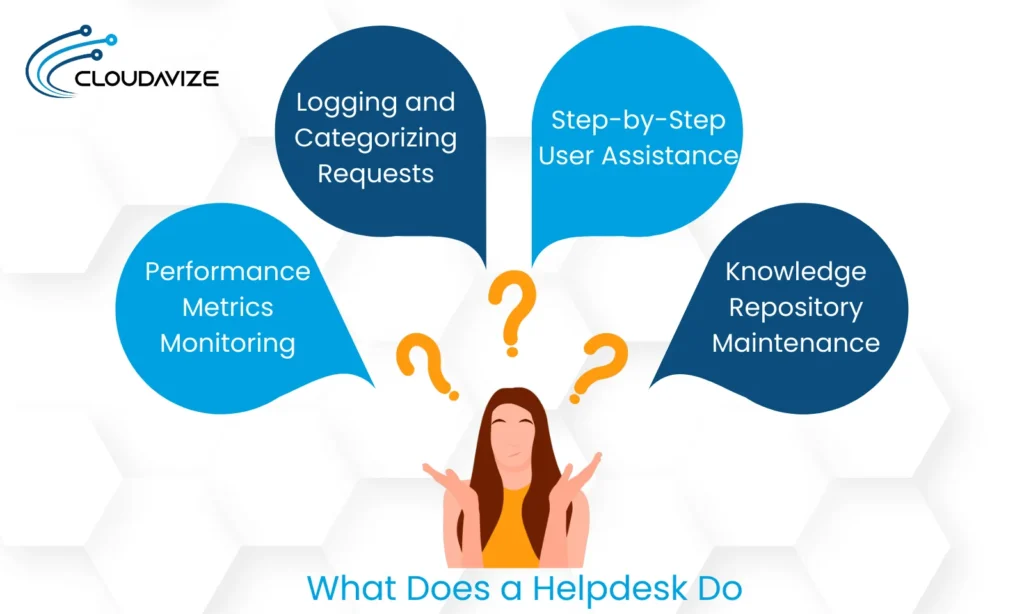
Logging and Categorizing Support Requests
They classify incoming tickets by the level of urgency of the responses they require. Advanced ticketing eases the process by tracking and sorting tickets into priorities. This way, agents can process user needs effectively to save customers from delays and distress related to technical and service-related issues.
Assisting Users with Step-by-Step Guidance
Helpdesk teams walk users through problem resolution and troubleshooting software glitches or operational challenges using clear, actionable steps. The helpdesk guides users personally to enable them to solve the problem effectively, boosting users’ confidence and satisfaction with the support process.
Maintaining a Knowledge Repository
With a knowledge base of frequent questions and answers, guides, and solutions to common issues, users and support agents can easily access all the required information. Such a source repository reduces the incoming ticket volume while enhancing the speed of resolution, thus facilitating efficient support and smoother user experiences.
Monitoring Performance Metrics
Modern helpdesks use advanced analytics to track key metrics on issues like ticket resolution times, SLA observance, and customer satisfaction. Such tools recognize trends related to peak ticket times, repeated issue types, and the agents’ efficiency for better decision-making to optimize workflows and anticipate future needs. With these analytics, insights can improve response time, work on inefficiencies, and enhance the quality of user support.
Characteristics of a Good Helpdesk
Here are the 5 main attributes of a good helpdesk that ensure secure, scalable, and efficient services for user and organizational needs:
- Strong Ticketing System
A robust ticketing system logs, tracks, and prioritizes support requests. It categorizes tickets by urgency and type to resolve serious issues quickly, leading to fewer delays and increased support team productivity.
- Multi-Channel Support Integration
Integrating multi-channel support allows users and providers to communicate smoothly through different media, such as email, chat, or phone. It enables users to reach the support center more comfortably and conveniently, improving accessibility and satisfaction for enhanced user engagement and continuity in the support provided.
- AI and Automation Tools
AI and automation tools facilitate helpdesk operations by categorizing tickets predictively, resolving issues proactively, and recommending support. These programs automatically assign all tickets, send automated messages of concern, and perform other time-consuming tasks. These functionalities allow for rapid organization and fixes in ticket handling.
- Scalability
When demand increases, the helpdesk can add new features, such as more tools and greater capacity. This flexibility assists in continued efficiency and reliability in operations.
- High Data Security Standards
High data security standards, including strong encryption and compliance measures, can protect sensitive information and help companies ensure confidentiality, thwart breaches, and align with industry regulations. They also build trust and reduce legal pitfalls for an organization.
Types of Helpdesk Support
IT Helpdesk, Customer Helpdesk, In-House Helpdesk, Cloud-Based Helpdesk, Outsourced Helpdesk, Enterprise Helpdesk, and Managed Service Helpdesk are the 7 primary types of helpdesk support.
IT Helpdesk
An IT Helpdesk addresses technical problems of networks, hardware, and software. The main objective of the IT helpdesk is to ensure that all technological operations run smoothly by providing troubleshooting in record time to reduce downtime and increase productivity. This helpdesk type is applicable to technology-dependent businesses that require business continuity.
Customer Helpdesk
A customer helpdesk is concerned with external matters involving a product and a service. It responds mainly to customer requests, complaints, and technical issues about the product and is, therefore, the frontline customer support handling queries on products and services. It improves customer satisfaction and loyalty by offering personalized, time-bound, effective solutions to customers’ problems.
In-House Helpdesk
In-house helpdesk involves an internal setting centering on the resolution of employees’ problems regarding HR, IT, and administrative work issues in the company. It is an in-house support system developed to streamline work and address employee issues, like problems with accessing systems or internal communications. The content centers on the needs of the employees to enhance overall organizational efficiency and employee satisfaction.
Cloud-Based Helpdesk
Cloud-based helpdesk operates on a cloud platform and guarantees seamless access and support from anywhere and anytime. Being inherently scalable, these solutions support the ability of businesses to manage growing volumes of tickets and integrate more support channels. By offering real-time collaboration, automated updates, and access from anywhere worldwide, cloud-based helpdesks assure flexibility, scalability, and economy at lower IT overheads to sustain growth in today’s dynamic business environment.
Outsourced Helpdesk
Outsourced helpdesk services provide organizations connecting with third-party vendors or managed service providers (MSPs) with full-time proactive support and scalable solutions. Such functionalities are necessary for businesses that may not have a full-fledged internal helpdesk team to efficiently handle customer and technical support queries. Besides, it fits nicely into the economy as it ensures smooth working for the organizations and devotes most of their time to their core activities.
Enterprise Helpdesk
Enterprise helpdesks attend to the complex and particular support requirements that exist in large companies. They centralize the IT, HR, and finance functions into a single system for seamless operations and handle immense request volumes while ensuring matching efficiency in the integration of large-scale enterprise departments.
Managed Service Helpdesk
A managed service helpdesk encompasses comprehensive support services that primarily deal with monitoring, fixing up, and updating systems. It is operated by managed service providers to solve problems and keep systems going before they can affect users. A managed service helpdesk is ideal for companies requiring dependable help without the need for in-house implementation.
Benefits of Helpdesk Support
Helpdesk support increases customer satisfaction, optimizes organizational operations, and enhances productivity among employees. These attributes have made helpdesk systems one of the critical assets in driving efficiency, loyalty, and overall success in any business setup.
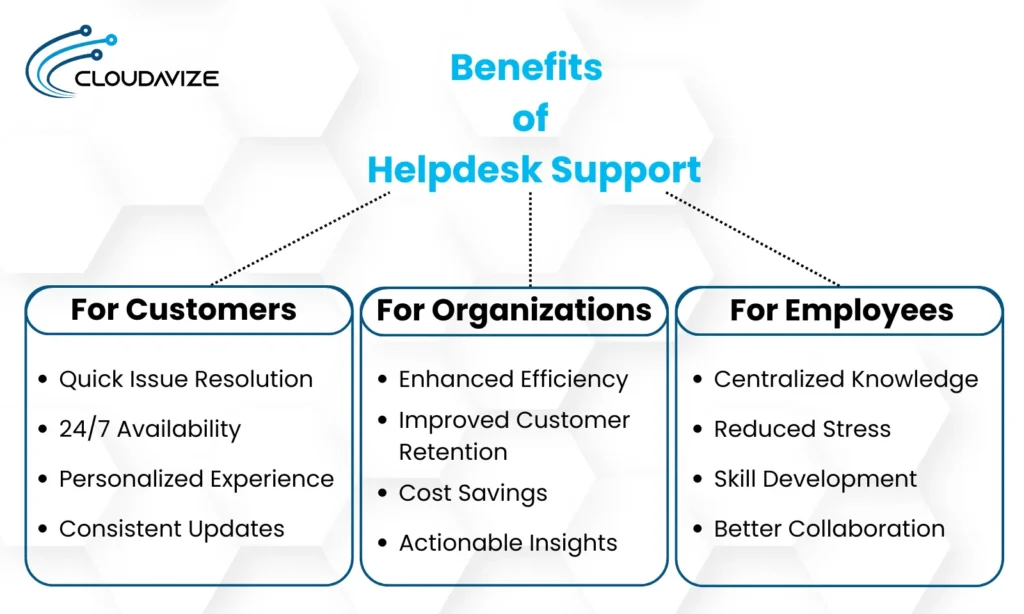
For Customers
- Quick Issue Resolution: Quicker responses to customer issues minimize frustration and increase trust.
- 24/7 Availability: Continuous support around the clock instills customer confidence and develops quality service satisfaction.
- Personalized Experience: Keep track of customer history to prepare customized solutions to satisfy a particular need. A 2024 State of Customer Service and CX Study showed that 81% of customers liked personalized experiences.
- Consistent Updates: Regular updates reduce uncertainty, further improving the customer experience.
For Organizations
- Enhanced Efficiency: Centralizes ticket management and automates the workflow, saving hours and reducing redundancy. According to a report from HDI, organizations using helpdesk software save roughly 670 working hours annually.
- Improved Customer Retention:Enhances customer satisfaction through faster issue resolution, tailored support, and consistent service quality. This helps foster long-term loyalty and trust.
- Cost Savings: Saves operational costs by automating routine tasks and reducing mistakes.
- Actionable Insights: Tracks performance metrics showing where improvements need to be made and how to achieve them.
For Employees
- Centralized Knowledge: A repository of solutions provides easy access and helps employees resolve issues without much effort.
- Reduced Stress: Clear and detailed guidelines on how to handle an issue and automating the workflow make lives easier.
- Skill Development: Exposure to various queries amply increases technical knowledge and communication skills.
- Better Collaboration: Encourage teamwork, solve problems much faster, and increase morale within an organization.
Examples of Helpdesk Support in Action
Helpdesk support is integral across various industries with different needs and operational demands. Here are a few examples of helpdesk applications and how they would enhance service delivery within each sector.
E-Commerce
Helpdesks for e-commerce help track issues, return issues, and problems with payment. They ensure that the customer can trace the delay in delivery, defective products, and discrepancies in the payment, building trust and improving customer satisfaction through quick solutions and clarity in communication.
IT and Software
In IT and software, helpdesks emphasize the important issue of troubleshooting and onboarding for bug fixing and solving network problems. They also assist in setting up assistance to reduce downtime while ensuring a smooth experience in technology for both individuals and organizations.
Healthcare
They help healthcare facilities with appointment scheduling, patient queries, and issues related to the system. They cater to patients with medical, record, insurance, and appointment queries while maintaining proper communication between the patient and health professional along with confidentiality in the doctor-patient relationship and personal data protection.
Education
Helpdesk support in education involves helping students and faculty with all kinds of problems related to the LMS. It solves problems concerning course material, assignments, and examinations and ensures seamless experiences for educators and learners of digital online learning tools and platforms.
Roles in Helpdesk Support
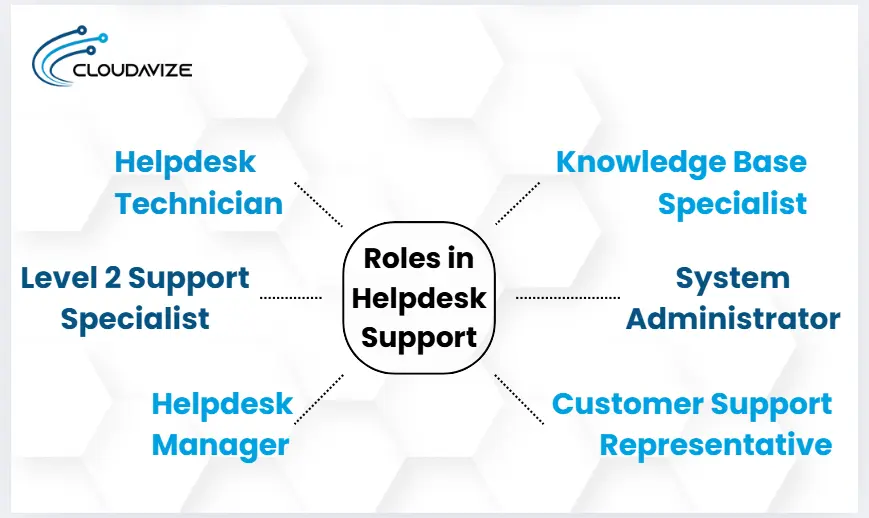
Helpdesk Technician
The helpdesk technician should have a good technical background and problem-solving skills. Besides, he/she needs to have good communication skills in order to drive the user through troubleshooting until a successful problem resolution is achieved. Their responsibilities include:
- First point of contact for user queries.
- Identify and solve some basic technical issues.
- Document incidents within the ticketing system.
Level 2 Support Specialist
The Level 2 support specialists require higher-order technical knowledge competencies and sharp analysis capabilities. They must employ higher critical thinking to solve challenging technical problems in a timely way. They are responsible for:
- Address issues that require more technical skills.
- Carry out deeper diagnostics and implement more sophisticated solutions.
- Collaborate with Level 1 technicians for improved first-call resolution.
Helpdesk Manager
The helpdesk manager must be able to lead and think strategically. They may do so by organizing and solving problems to monitor performance with the aim of improving the process. They handle the following tasks:
- Oversee the helpdesk team to ensure timely resolution of all issues.
- Monitor key performance indicators, mainly response times and resolution times.
- Develop and institute policies and procedures for the helpdesk.
Knowledge Base Specialist
Knowledge base specialists must have great writing and research skills. In addition, they will have experience in understanding organizational tools and systems to craft clear, accurate documentation that will be beneficial to the end-users and the technicians. They oversee:
- Designing and developing the knowledge base, guides, frequently asked questions, and troubleshooting documents.
- Update resources and prepare them for use by customers and service technicians.
- Identify general problems that involve the need for further knowledge.
System Administrator (Support Role)
The System Administrator requires IT systems and network administration knowledge, as well as a good understanding of system security and compliance.
- Keep the backend support updated on helpdesk, server admin, and system upgrades.
- Identify and resolve infrastructure-level problems impacting multiple customers or departments.
- They will support the helpdesk on complex technical issues.
Customer Support Representative
The customer support representative should have excellent interpersonal and communication skills. The representative must also be empathetic to facilitate good interactions and fill knowledge gaps between customers and technical teams.
- Handle non-technical queries from users relating to account and/or service-related queries.
- Deliver quality customer experiences through empathetic engagement.
- Work with customers and technical teams for smooth facilitation and resolution.
Cost of Helpdesk Support
The cost of helpdesk support ranges between $2,880 and $16,000 per month for 200 to 2,000 tickets. The cost model is based on pricing per ticket, and each ticket for Level 1 helpdesk support can be anywhere between $6 and $10 per ticket, covering basic support like password resets and application installation guidance. Level 2 and Level 3 helpdesks for advanced support, including server management and code-level issues, can range from $10 to $18 per ticket. These costs are a justified investment as an organization can save as much as 670 working hours yearly by automating operations and reducing downtime. Increased customer satisfaction through improved loyalty, streamlined operation, and using valuable tools help make the process more efficient, providing a better ROI.
Factors Influencing Cost
- Support request volume
- Complexity of required support
- Availability requirement
- Customization needs
- Software tools and license
- Team size and support hours
How to Choose the Right Helpdesk Solution?
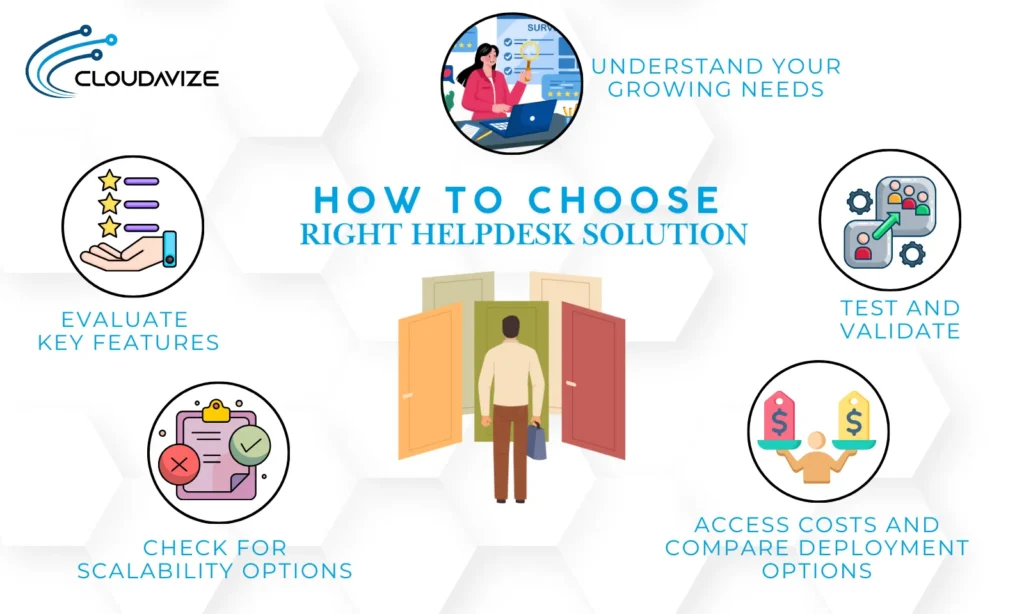
When you choose a helpdesk solution, you should prioritize those who offer seamless support with maximum customer satisfaction. A few attributes you must consider before selecting a help desk support provider include:
- Understand your growing needs
You should analyze your current need for support, estimate your future demand, and select the solution that will grow your business to match high demand.
- Evaluate key Features
Concentrate on enriching the core features, such as the ticketing system, automation tools, and reporting, which will help efficiently manage the workload, reduce the burden on the support teams, and make decisions more precisely.
- Check for scalability options
It is important to ensure that the selected help desk solution will grow according to any organizational requirement or need. Now, take a closer look and analyze your system to see if it can handle the increase in tickets, users, and support channels once your business expands.
- Access costs and compare deployment options
Compare the price of a cloud-based helpdesk versus an on-premise helpdesk system to see which one works for you and your organization. While cloud solutions require much lower upfront investments and scale up or down more flexibly, the on-premise system provides advanced data security and compliance requirements, thus finding a better fit for companies operating under such conditions.
- Test and validate
A pilot helps in assessing how effectively the selected helpdesk solution would integrate into your current workflow, thus making sure that before full deployment, the system is sure to work and not get in the way of everyday operations running as usual.
What are the steps to Implement Helpdesk?
- Step 1: Define your Helpdesk’s Purpose
- Step 2: Choose Helpdesk Software
- Step 3: Setup the Helpdesk Software
- Step 4: Configure Ticketing Workflow
- Step 5: Integrate Communication Channels
- Step 6: Build a knowledge Base
- Step 7: Train your Support Team
- Step 8: Test the System
- Step 9: Launch the helpdesk
- Step 10: Monitor and Improve
Future Trends in Helpdesk Support
With technological advancements taking full pace, the landscape of helpdesk support is also evolving quickly. Helpdesk support ensures smoother workflow and issue resolution, providing a seamless customer experience by integrating cutting-edge technologies and a customer-centric approach.
Emerging Technologies
AI chatbots and virtual assistants are quickly becoming a major factor in assisting customers. They help to handle a great number of requests at the same time to achieve timely responses and resolutions with no human involvement. ARED Group stated that AI chatbots are able to handle around 80% of routine inquiries regarding order tracking and basic troubleshooting, which, for agents, has relieved the pressure. Predictive analytics is another emerging technology that can observe the system, detect, and resolve customer problems before they escalate. This results in a lower response time and, therefore, higher levels of customer satisfaction. Predictive analytics study the behavior patterns of customers and aids businesses in anticipating their needs, making the whole problem-solving process more efficient and quicker.
Omnichannel Support
In this modern trend of the helpdesk service landscape, omnichannel support is imperative since customers look ahead for coherence in the experience from all channels. Customers use e-mails, social media, live chats, and voice calls for support and expect consistency with swift responses independent of the customer’s channel. A customer survey by TCN reported that 40% of consumers use multiple channels and reward companies with brand loyalty and positive online reviews due to good customer service. It is, therefore, essential to consider omni-channel platforms in delivering quality customer service to improve customer rates and increase ROI.



