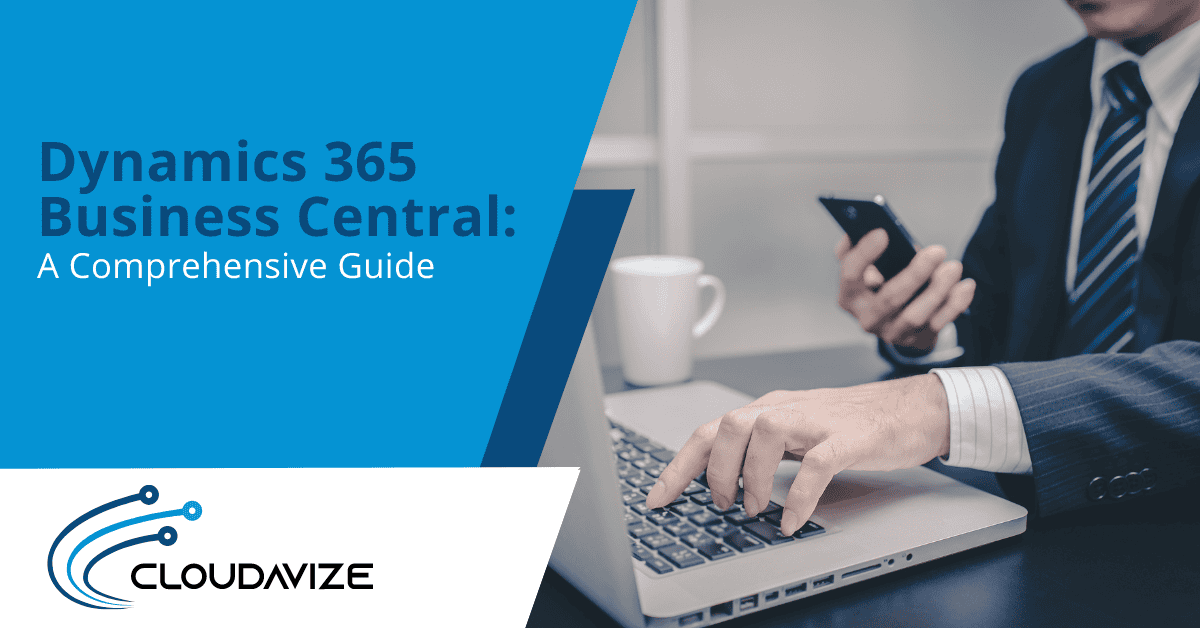Microsoft Dynamics 365 Business Central is a robust enterprise resource planning (ERP) solution designed to streamline operations for small and medium-sized businesses. This all-in-one business management solution integrates various functionalities, including finance, manufacturing, sales, and more, to ensure seamless business processes. In this article, we will explore the key features, benefits, and implementation strategies of Dynamics 365 Business Central.
Table of Contents
Overview of Dynamics 365 Business Central
Dynamics 365 Business Central is a cloud-based ERP solution that helps businesses manage their financials, supply chain, operations, reporting, manufacturing, and project management. It is designed to be easy to implement and use, offering a comprehensive suite of tools that can be customized to meet the specific needs of any business.
Key Features
- Financial Management: Business Central offers robust financial management capabilities, including general ledger, accounts payable, accounts receivable, and cash management. It helps businesses track their financial performance in real-time and make informed decisions.
- Supply Chain Management: The solution provides tools for managing the supply chain, including inventory management, purchasing, and vendor management. It ensures that businesses can maintain optimal stock levels and streamline procurement processes.
- Sales and Service Management: Business Central helps manage sales processes, from lead generation to order fulfillment. It also includes service management capabilities to handle service requests, contracts, and service orders.
- Project Management: The solution offers project management tools to plan, execute, and monitor projects. It helps businesses manage budgets, track progress, and ensure timely completion of projects.
- Manufacturing: Business Central supports manufacturing operations with features like production planning, scheduling, and capacity management. It helps businesses optimize their production processes and reduce costs.
- Reporting and Analytics: The solution provides advanced reporting and analytics tools to help businesses gain insights into their operations. It includes built-in dashboards and customizable reports.
Benefits of Dynamics 365 Business Central
Implementing Dynamics 365 Business Central can bring numerous benefits to businesses, including:
Improved Efficiency
By integrating various business functions into a single platform, Business Central eliminates the need for multiple disparate systems. This integration improves data accuracy and reduces the time spent on manual data entry, leading to increased efficiency.
Enhanced Decision-Making
With real-time data and advanced analytics, Business Central provides businesses with the insights they need to make informed decisions. The solution’s reporting capabilities enable businesses to track key performance indicators (KPIs) and identify areas for improvement.
Scalability
Business Central is designed to grow with your business. As your business expands, you can easily add new users and functionalities without the need for significant infrastructure changes. This scalability ensures that the solution remains relevant as your business evolves.
Cost Savings
By automating routine tasks and streamlining business processes, Business Central helps businesses reduce operational costs. The cloud-based nature of the solution also eliminates the need for expensive on-premises hardware and maintenance.
Implementation Strategies
Implementing Dynamics 365 Business Central requires careful planning and execution. Here are some strategies to ensure a successful implementation:
Define Clear Objectives
Before starting the implementation process, it is essential to define clear objectives. Identify the specific business challenges you want to address with Business Central and set measurable goals. This clarity will guide the implementation process and ensure that the solution meets your business needs.
Engage Stakeholders
Involve key stakeholders from different departments in the implementation process. Their input will help identify critical requirements and ensure that the solution aligns with the needs of various business functions. Engaging stakeholders also fosters a sense of ownership and increases the likelihood of successful adoption.
Plan for Data Migration
Data migration is a crucial aspect of implementing Business Central. Develop a comprehensive data migration plan that includes data cleansing, mapping, and validation. Ensure that all relevant data is accurately transferred to the new system to avoid disruptions in business operations.
Provide Training
Training is essential to ensure that users can effectively utilize Business Central. Develop a training program that covers the key functionalities of the solution and provides hands-on practice. Consider offering ongoing training and support to address any questions or challenges that may arise after the implementation.
Monitor and Optimize
After the implementation, continuously monitor the system’s performance and gather feedback from users. Use this feedback to identify areas for improvement and optimize the solution to better meet your business needs. Regularly updating and fine-tuning the system will ensure that it continues to deliver value to your business.
Customization and Integration
One of the strengths of Dynamics 365 Business Central is its ability to be customized and integrated with other systems. Businesses can tailor the solution to their specific needs and integrate it with other Microsoft products, such as Office 365, Power BI, and Azure.
Customization
Business Central allows for extensive customization to meet unique business requirements. Users can create custom fields, tables, and reports, as well as develop custom applications using the AL language and Visual Studio Code. This flexibility ensures that the solution can adapt to the specific workflows and processes of any business.
Integration
Integrating Business Central with other systems enhances its functionality and provides a seamless user experience. For example, integrating with Office 365 allows users to access Business Central data directly from Outlook, Excel, and other Office applications. Integration with Power BI enables advanced data visualization and analytics, providing deeper insights into business performance.
Security and Compliance
Security is a top priority for businesses using cloud-based solutions. Dynamics 365 Business Central offers robust security features to protect sensitive data and ensure compliance with industry regulations.
Data Security
Business Central uses advanced encryption and security protocols to protect data both in transit and at rest. The solution also includes role-based access controls, allowing businesses to define user permissions and restrict access to sensitive information.
Compliance
Business Central helps businesses comply with various industry regulations, such as GDPR, HIPAA, and SOX. The solution includes built-in compliance features, such as audit trails and data retention policies, to ensure that businesses can meet regulatory requirements.
Get Started Today
Dynamics 365 Business Central is a powerful ERP solution that can transform the way businesses operate. By integrating various business functions into a single platform, it enhances efficiency, improves decision-making, and reduces costs. Implementing Business Central requires careful planning and execution, but the benefits it brings make it a worthwhile investment.
If you are considering implementing Dynamics 365 Business Central in your organization, contact Cloudavize for expert guidance and support. We are here to help you navigate the implementation process and ensure that you get the most out of your ERP solution.